Robbl
Adventurer
Those are jpgs ...
Those are jpgs ...
Those are jpgs ...
Don't read it. Once you see banding you can never unsee it. Ignorance in this case is definitely bliss.I'm glad I don't know what banding is coz I thought Castlevania looked great.(if someone explains it I'll prob not read it as I don't think I wana know if its gona affect my enjoyment!)
Or a professional critic, most I've seen can't watch brain out stuff and enjoy it. See almost every AniTuber X SAO!Sure is nice not being a videophile




The myreviewer Akira and Perfect Blue screenshots have the wrong colors, so Castlevania probably too. That said, the VIZ BD probably has the wrong colors because they never get the colorspace conversion right,The difference in colour in the second shot makes me curious if a less than desirable player was used to capture screenshots for the UK BD. However, as is, (and this is NOT an in-depth comparison), both are very bad looking, but I lean towards VIZ, but as there are some discrepancies in colour, I won't give a final judgement, as it would be unfair.
The myreviewer Akira and Perfect Blue screenshots have the wrong colors, so Castlevania probably too. That said, the VIZ BD probably has the wrong colors because they never get the colorspace conversion right,

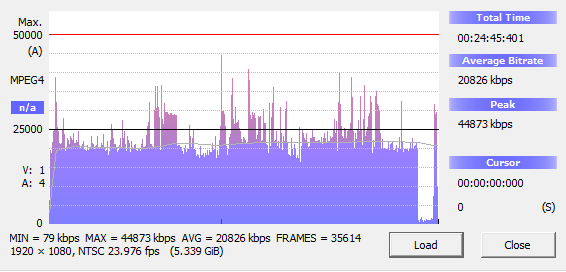
The difference in colour in the second shot makes me curious if a less than desirable player was used to capture screenshots for the UK BD. However, as is, (and this is NOT an in-depth comparison), both are very bad looking, but I lean towards VIZ, but as there are some discrepancies in colour, I won't give a final judgement, as it would be unfair.
Re: VLC,
VLC is not suited for screenshots because it uses the wrong color space in the decoding process. Blu-ray content is encoded in the Rec.709 color space, but VLC decodes Rec.709 with Rec.601 (color space used in DVDs). The result is wrong colors.
For easy screenshots with accurate colors, use MPC-BE/HC with madVR.
I personally prefer VirtualDub2 because the results are slightly more reliable, but it has a steeper learning curve, especially when dealing with 1080i content, which requires some rudimentary knowledge of Avisynth.
