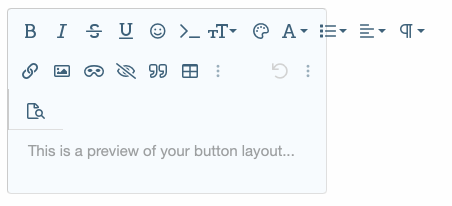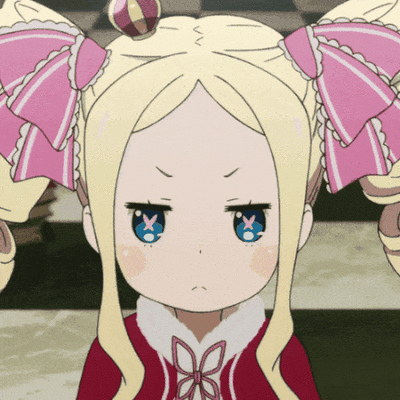This isn't a big/important issue - but could there possibly be a review of some of the pinned topics?
In the Gaming forum in particular, some of the pinned threads haven't been posted in for
years - there are six pinned threads there, but half of them are totally inactive.
The Switch thread hasn't been posted in for almost a year, the Vita thread hasn't been touched since 2018 (and only has 33 posts anyway) and the Xbox thread hasn't had a new post in over four years.
I know it's not really a big deal, but it's just mildly inconvenient having to scroll past them (and obviously no one's interested in posting in them!)