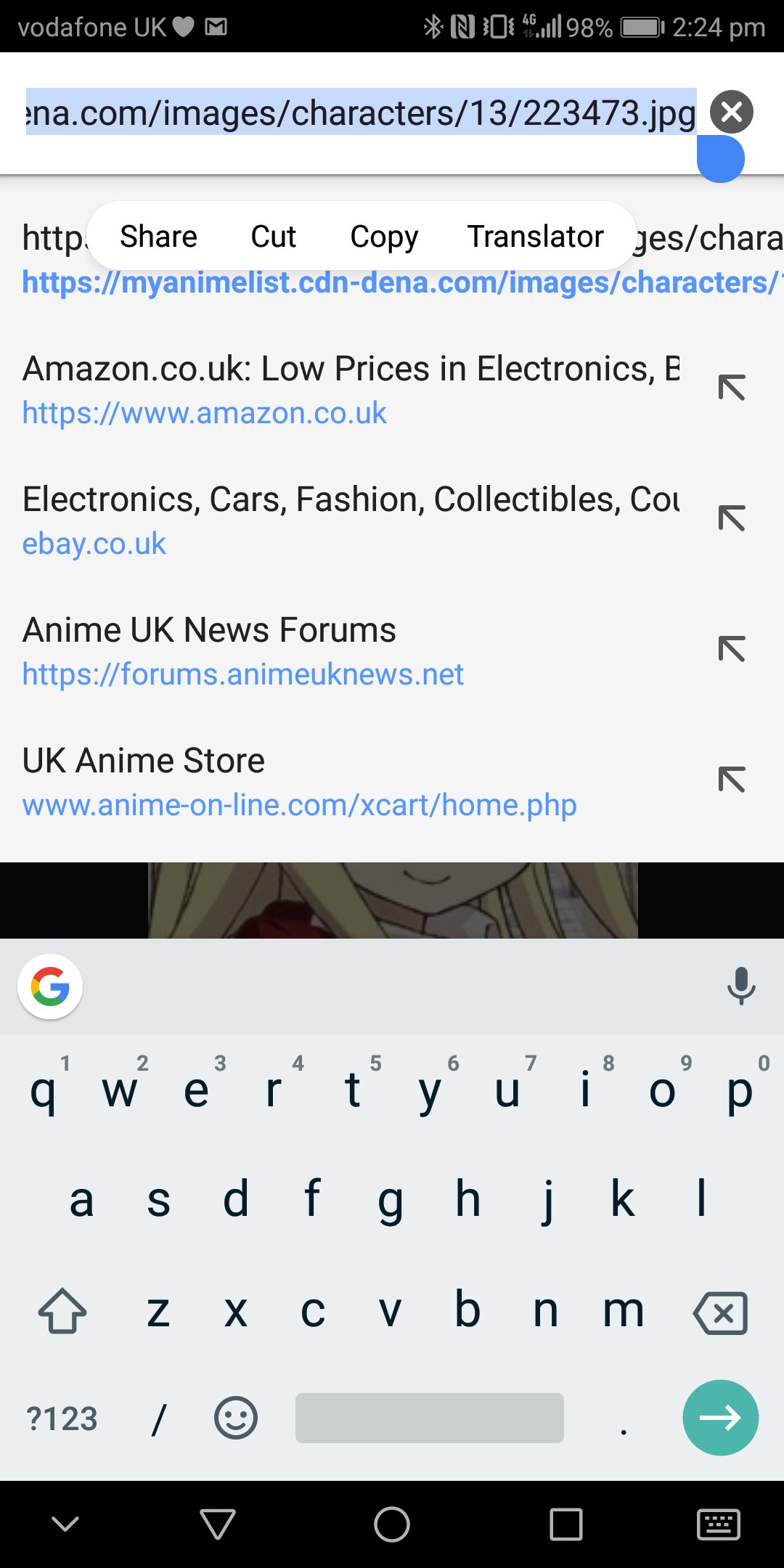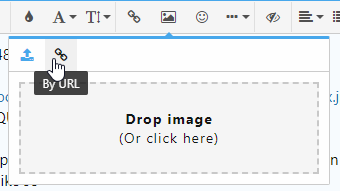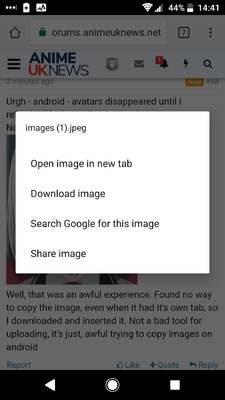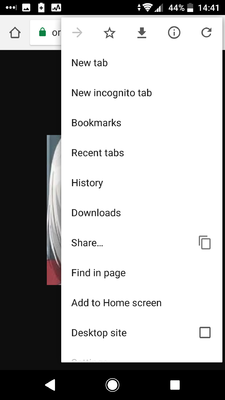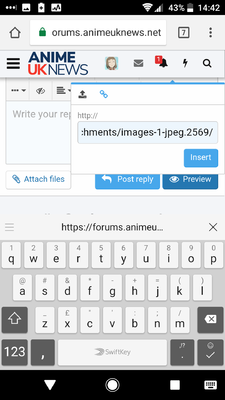D1tchd1gger
Shinigami
Yeah when copy the link from the share button on Google it links to the page. What I do is press and hold...Looks like you pasted a link, not a URL. https://goo.gl/images/bDbe2D seems to be a web page, you'll need to link directly to the image in question (it'll end in an extension like .jpg, .png, or .gif).
Whoops pressed post too soon.
Press and hold, select open in new tab, go to the tab, share the URL of that page (ie of the image itself) and then bring it back here. Chrome on Android.
Redirect Notice