Huh, so you're right. I've just uploaded mine again, and it seems to have reminded the system that it needs to crop it rather than stretch it.@Teapot: Yours is the same as I see it on my phone. Seems that the boxes above our posts are all square.
You are using an out of date browser. It may not display this or other websites correctly.
You should upgrade or use an alternative browser.
You should upgrade or use an alternative browser.
Recent Downtime (11/02/2018) – Forum Upgrade
- Thread starter Teapot
- Start date
D1tchd1gger
Shinigami
I don't like change 
We need anime style smilies, here's my (very) rough Gurren Lagann inspired Cool smiley:
Testing, testing, 1, 2, 1, 2
What's the eraser looking button do. Also the save/delete draft buttons have gone. I had to rewrite a lot of this because the page refreshed after I went to a different app to draw my modern classic!
We need anime style smilies, here's my (very) rough Gurren Lagann inspired Cool smiley:

Testing, testing, 1, 2, 1, 2
Hello
Code:
No BASIC, it's the only code I know.
10 PRINT "HELLO"
20 GOTO 10
RUNIt removes any formatting (bold, italic, etcetera) on your posts. A similar function existed on the old forums, albeit elsewhere in the toolbar.What's the eraser looking button do.
They still exist, they're just hidden on mobile by default. I've tweaked the autosave settings to save more frequently, so you shouldn't need to use the draft save functionality manually most of the time.Also the save/delete draft buttons have gone.
D1tchd1gger
Shinigami
Weird that it disappeared if the autosave is still there. That's saved me many a time before! Just come back to this reply on a different tab from the one I started the reply so does seem to be working, must have been a one off.They still exist, they're just hidden on mobile by default. I've tweaked the autosave settings to save more frequently, so you shouldn't need to use the draft save functionality manually most of the time.
Neil.T
Idolm@ster
Ha, haa! Why, if it isn't that paragon of masculinity himself, Kamina. I love it.We need anime style smilies, here's my (very) rough Gurren Lagann inspired Cool smiley:
Phobos
Titan
We so need a smiley like that!I don't like change
We need anime style smilies, here's my (very) rough Gurren Lagann inspired Cool smiley: View attachment 2563
Testing, testing, 1, 2, 1, 2
Hello
What's the eraser looking button do. Also the save/delete draft buttons have gone. I had to rewrite a lot of this because the page refreshed after I went to a different app to draw my modern classic!Code:No BASIC, it's the only code I know. 10 PRINT "HELLO" 20 GOTO 10 RUN
Shadow Cat
Dragon Knight
This is a deliberate change, I'm afraid, as it allows readers to easily tell users without avatars apart from each other. There's no way to change it back on a per-user basis right now, sorry.@Teapot
Is there any way of forcing users who don't have avatars to have the old default avatar?
At the moment it just gives users a generic /First letter of your username/ type avatar... Bugging me
Captaaainuniverse
Time-Traveller
well, this is certainly different. I logged in on PC and it seems... garish? minimalist? I don't know. this so much looks like it's a better fit for phones, like they've heard people having problems with typing on their phone and just went full that-a-way
Gonna see if I can make some changes to the avatars/message block section. No promises, but I'd like to see the vertical avatars back too!I miss my 16:9 avatar...
But I didn’t do anything...@Teapot: Oh, my avatar's fixed. Thanks very much!
That's correct, yes – I'm looking at restoring this functionality when I can.Another difference I'm noticing: alerts no longer pop up automatically. You have to refresh the page to check for them. (On Android, anyway — haven't had the chance to try it on a PC yet.)
Also, I've fixed this issue – you can now upload images up to 8MB, and they should process/resize correctly now.New site functionality wont let me upload images
Neil.T
Idolm@ster
Testing whether pasting in images from Google works on Android:
Redirect Notice
Hmm, still just creates a redirect notice.
Redirect Notice
Hmm, still just creates a redirect notice.
Looks like you pasted a link, not a URL. https://goo.gl/images/bDbe2D seems to be a web page, you'll need to link directly to the image in question (it'll end in an extension like .jpg, .png, or .gif).Testing whether pasting in images from Google works on Android:
Redirect Notice
Hmm, still just creates a redirect notice.
Neil.T
Idolm@ster
Any ideas on how that's done? On a PC, you just right-click on the image on Google, copy, then right-click in your post and paste in the image.you'll need to link directly to the image in question
Even on the previous forum, on Android, I'd share the image from Google to my clipboard, go back to my post, tap the image tool, paste into the box, and it would just create a red X icon in the finished post.
I take it I'm doing this all wrong. Please excuse my ignorance!
IncendiaryLemon
Captain Karen
Any ideas on how that's done? On a PC, you just right-click on the image on Google, copy, then right-click in your post and paste in the image.
Even on the previous forum, on Android, I'd share the image from Google to my clipboard, go back to my post, tap the image tool, paste into the box, and it would just create a red X icon in the finished post.
I take it I'm doing this all wrong. Please excuse my ignorance!
Get the image, right click and press copy image address, like so
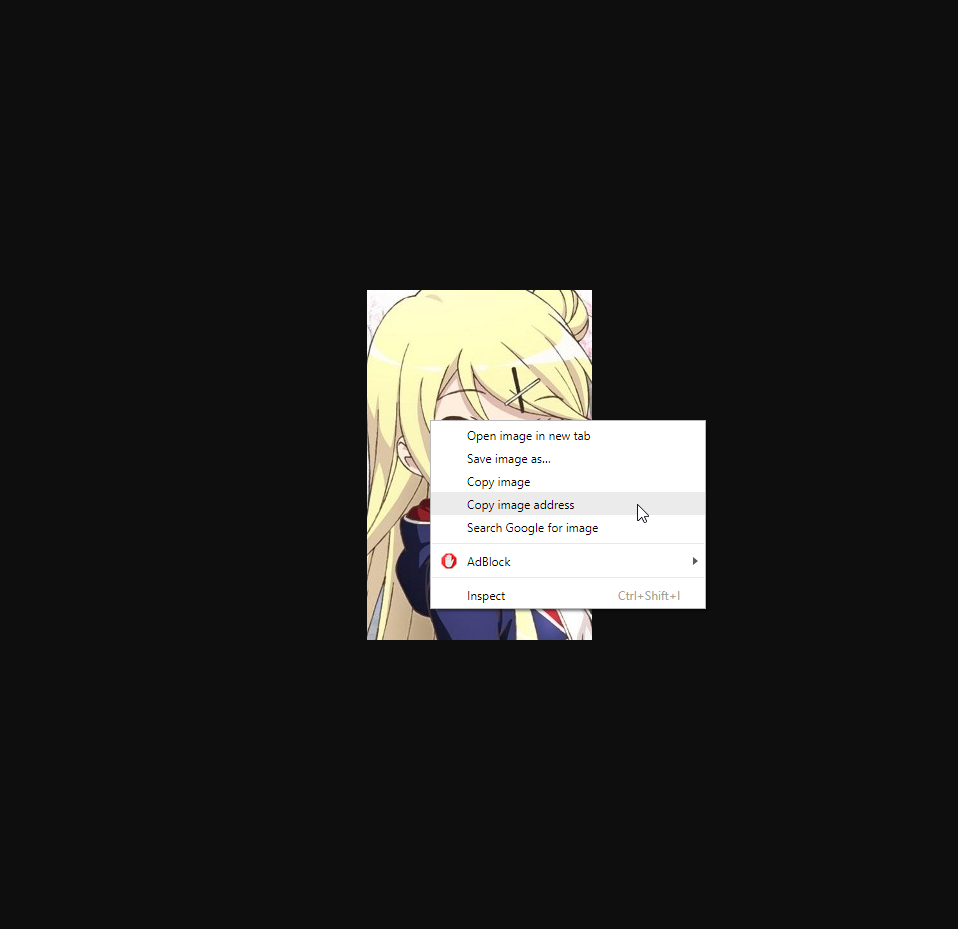
Then, click the insert image button in the message editor and click 'By URL', then paste the link.
