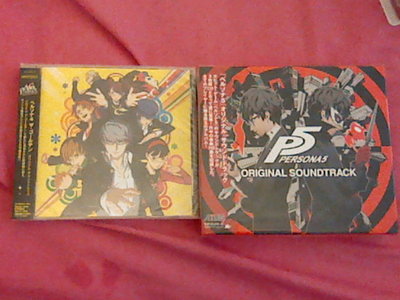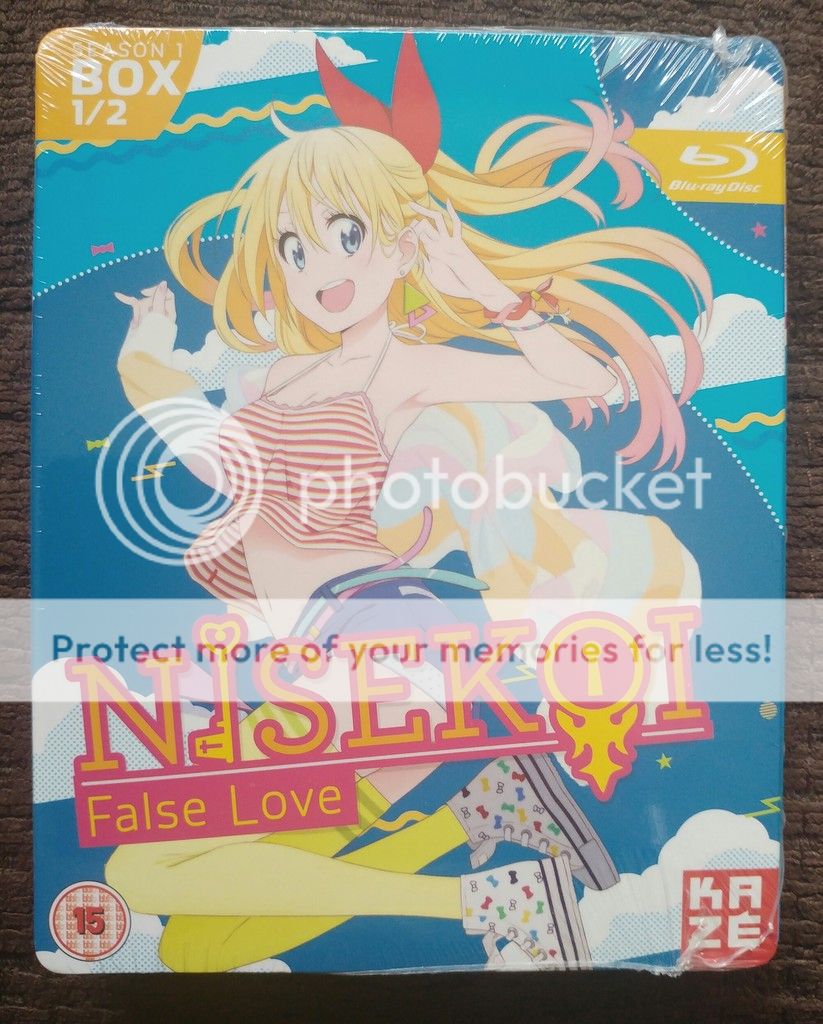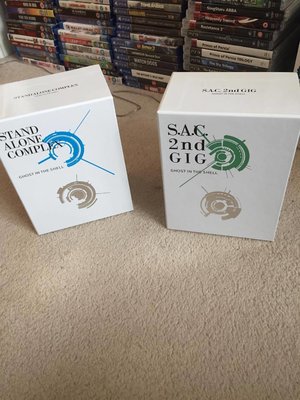Agreed.Just emailed bloody hate dishonesty
You are using an out of date browser. It may not display this or other websites correctly.
You should upgrade or use an alternative browser.
You should upgrade or use an alternative browser.
What did you RECEIVE today? PHOTOS EDITION!
- Thread starter bakum4tsu
- Start date
Lambadelta
Mad Scientist
Agreed.
question. If they were sold new. Where the slipcovers shrinkwrapped along with the case?
Lambadelta
Mad Scientist
Yep wrapped all the way round
That is instantly bootleg when you see that. FUNimation never shrinkwrap a slipcover for a standard slipcover release.
Dave1988
Death Scythe
Thanks for that good info certainly not fall for this againThat is instantly bootleg when you see that. FUNimation never shrinkwrap a slipcover for a standard slipcover release.
Yeah in hindsight I should have picked up on that sooner,That is instantly bootleg when you see that. FUNimation never shrinkwrap a slipcover for a standard slipcover release.
Lambadelta
Mad Scientist
Yeah in hindsight I should have picked up on that sooner,didn't think of that
. Oh well you live and you learn
ye I noticed I also bidded for one of those DxD sets, and now glad I lost.
Indeed, oh well I got two high quality fake seasons for free I suppose. At least people can see this and not make the same mistake that I did.ye I noticed I also bidded for one of those DxD sets, and now glad I lost.
This is one instance in which me finding a bargain on eBay didn't quite turn out well
DragonBlaze67
Za Warudo
Rena Ryuugu
Oyashiro-Sama
MrLaserSharkKH
Stand User
serpantino
Thousand Master
Used cex hard drives. That's brave  .
.
demonix
Magical Girl
I've already nuked all the partitions in gparted, plus they have a two year warranty (they won't be a permanent storage solution for the dell, it's just to get it running before I move) which is nice.Used cex hard drives. That's brave.
DragonBlaze67
Za Warudo
serpantino
Thousand Master
Good luck with the warranty. Cex are a nightmare to deal with when it comes to issues which is why I only ever buy from them online with PayPal. The failure rate for mech drives gets pretty high after 3 years use (I generally replace important drives after 15,000 hours on time as that's when the risk gets higher) I doubt cex handle them with any respect either leading to all kinds of potential issues.I've already nuked all the partitions in gparted, plus they have a two year warranty (they won't be a permanent storage solution for the dell, it's just to get it running before I move) which is nice.
I suggest you run chkdsk /f on them from the command prompt (probably need a reboot for write access to restricted sectors), it'll take a long time (4 hours at least per drive) but it'll get them working at their best, prolong their life and if they're no good it'll probably finish them off so you know before you get any real use out of them. Also check their smart data. Western Digital have their own program for this which is free and works with all brands not just their own.
Testing a drive for problems using Data Lifeguard Diagnostics for Windows | WD Support
demonix
Magical Girl
Considering that I've had a samsung drive running for a few hours a day for about 10 years, I'm not that concerned and even if one of the drives does fail and CeX becomes a d**k about honouring the warranty I'm not too fussed since by that time I should have the proper configuration purchased (and it's good that I had to end up installing windows 10 onto the dell so I can at least run those diagnostics since it's likely that having the 320GB drive in the second SATA port (and actually having the second drive connected at all) caused issues with installing the bootloader when I was trying to install linux on it, and I've got to get the video of that put together and rendered for tonight).Good luck with the warranty. Cex are a nightmare to deal with when it comes to issues which is why I only ever buy from them online with PayPal. The failure rate for mech drives gets pretty high after 3 years use (I generally replace important drives after 15,000 hours on time as that's when the risk gets higher) I doubt cex handle them with any respect either leading to all kinds of potential issues.
I suggest you run chkdsk /f on them from the command prompt (probably need a reboot for write access to restricted sectors), it'll take a long time (4 hours at least per drive) but it'll get them working at their best, prolong their life and if they're no good it'll probably finish them off so you know before you get any real use out of them. Also check their smart data. Western Digital have their own program for this which is free and works with all brands not just their own.
Testing a drive for problems using Data Lifeguard Diagnostics for Windows | WD Support
Also, the drives were stored in a box and weren't treated like footballs when they were brought up to the counter.
Edit: The 500GB fails the basic test and the enhanced test with the latter failing due to bad sectors that can't be fixed (strangely the DLGDiagnostics tool shows the SMART data for it as good while crystaldiscinfo shows caution due to the excessive reallocated sectors), while the 320GB which is both SATA 2 and has the highest usage numbers is the only one that is all green across the board.
Last edited:
bailey1985
Vampire Ninja
Lambadelta
Mad Scientist
oh wow tactics. Didn't think I'd see someone buy that