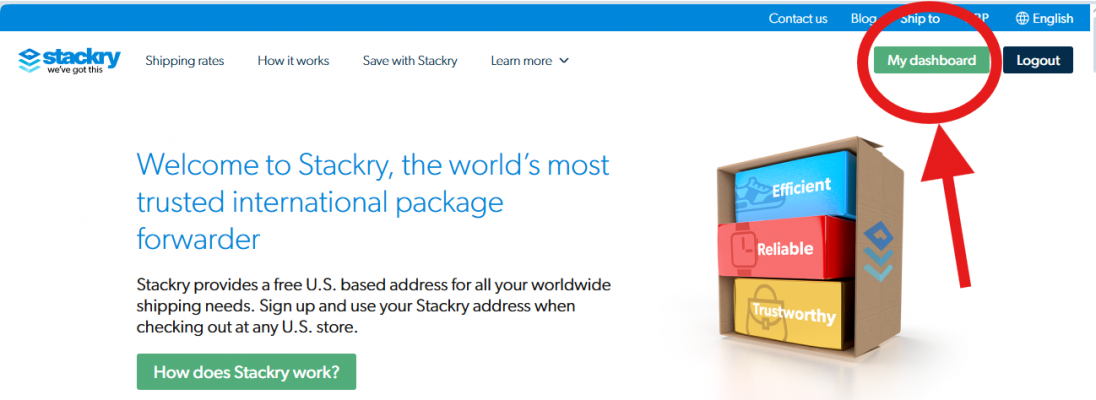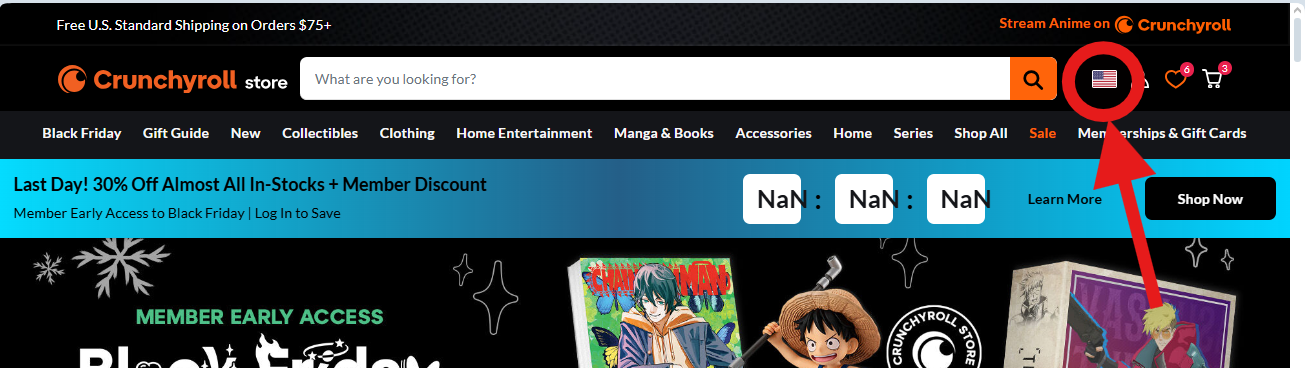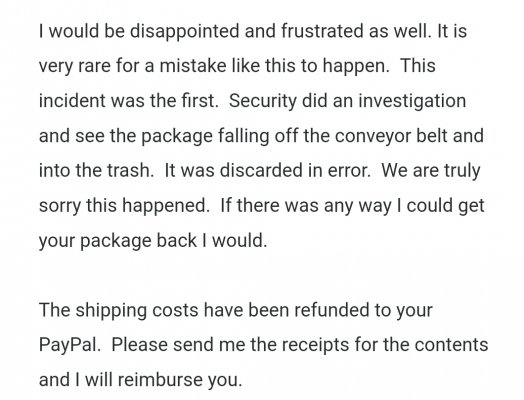You are using an out of date browser. It may not display this or other websites correctly.
You should upgrade or use an alternative browser.
You should upgrade or use an alternative browser.
Stackry (re-shipping/import) infomation/guides
- Thread starter SkwigglesWorth
- Start date
BrokenPhoenix
Thousand Master
For those who have ordered on Crunchyroll's site - how did you manage to input the billing address for your card as it does not give me an option to select a UK address for the billing address?
If you pay via PayPal, then it allows you to use the address linked to your bank card as the billing address.
Birdie Num Num
Straw Hat Pirate
As mentioned, it's easier to use PayPal. The only issue is you can't do pre-orders with PayPal.For those who have ordered on Crunchyroll's site - how did you manage to input the billing address for your card as it does not give me an option to select a UK address for the billing address?
BrokenPhoenix
Thousand Master
So my first Stackry order came today. Thought I would contribute to the reviews and overviews of the service for anyone else who hasn't used it yet and may be a little apprehensive. I purchased 3 standard blu-ray sets. It shipped on October 16th and arrived October 24th.
I selected Global Mail shipping which was ~£18 with a delivery range of between 6-15 days to the UK, which was pretty bang on. I also tried out the repacking service and the bubble-wrap/fragile stickers as it was only an additional $5. The photo of the original little package they sent me looked like it needed some help. Like others mentioned on this thread, it would be and was delivered by my local Evri courier when using the Global Mail shipping service.
Package arrived in a nicely sized box, which was sealed very well. These are what the fragile stickers looked like (one on each side):

The bubble-wrap was also plentiful and of different types:

When they repacked it, I assumed they would open up the original package from Crunchyroll and put the blu-rays into another box with bubble-wrap. However, my Blu-rays were still in the original box. Going by their website, I thought Stackry open every box to verify the contents as to ensure it's nothing illegal or not fit for international shipping. Perhaps they did look inside and retaped it. Not complaining either way though, a box inside another box with loads of bubble-wrap was more than enough protection:

And finally, big up to my man Ramon F @ Stackry who put this together for me and helped it on its way!

Overall, I would happily use Stackry again - especially as they seem to avoid GB VAT! The only riddly bit was ordering on the Crunchyroll website to have the package delivered to Stackry, but once you go through the guides, it's pretty simple.
I selected Global Mail shipping which was ~£18 with a delivery range of between 6-15 days to the UK, which was pretty bang on. I also tried out the repacking service and the bubble-wrap/fragile stickers as it was only an additional $5. The photo of the original little package they sent me looked like it needed some help. Like others mentioned on this thread, it would be and was delivered by my local Evri courier when using the Global Mail shipping service.
Package arrived in a nicely sized box, which was sealed very well. These are what the fragile stickers looked like (one on each side):

The bubble-wrap was also plentiful and of different types:

When they repacked it, I assumed they would open up the original package from Crunchyroll and put the blu-rays into another box with bubble-wrap. However, my Blu-rays were still in the original box. Going by their website, I thought Stackry open every box to verify the contents as to ensure it's nothing illegal or not fit for international shipping. Perhaps they did look inside and retaped it. Not complaining either way though, a box inside another box with loads of bubble-wrap was more than enough protection:

And finally, big up to my man Ramon F @ Stackry who put this together for me and helped it on its way!

Overall, I would happily use Stackry again - especially as they seem to avoid GB VAT! The only riddly bit was ordering on the Crunchyroll website to have the package delivered to Stackry, but once you go through the guides, it's pretty simple.
Last edited:
Titan
Soul Reaper
I'm trying to add my Stackry address to Crunchyroll's US store, but each time I enter the address, they keep changing the zip code adding +1204 to it. Will the package still arrive at Stackry?
Just want to be sure because I plan on ordering Aniplex titles, & I would rather not have items of that value go missing.
Just want to be sure because I plan on ordering Aniplex titles, & I would rather not have items of that value go missing.
SkwigglesWorth
Thousand Master
I honestly haven't done an order with crunchyroll yet, but I know others have so they can probably help better,I'm trying to add my Stackry address to Crunchyroll's US store, but each time I enter the address, they keep changing the zip code adding +1204 to it. Will the package still arrive at Stackry?
Just want to be sure because I plan on ordering Aniplex titles, & I would rather not have items of that value go missing.
Just done a bit of googling on zip+4 (zip being the orginal 5 numbers), and the later 4 being further identifyer (I assume because 5 numbers doesn't allow for enough combos compared to the UK postcode of 6 of letter and numbers & US is bigger).
and googling that 9 digit zip code seems to be for Stackry, or that was the first google hit i got.
But of course this info is just from googling, so maybe best to wait and see what other say and maybe read abit further into all via googling things like "zip+4", "9 digit zip codes", "zip code US 03063 1204", and other similar terms, ect
cause adding the stackry address to my accounts address worked but this was a few months back now, so maybe they updated things
Looks like the mini guide i did mentioned the adding 1204, so I would think its ok, but again untested on my account.
You can try this mini crunchy guide of how I assumed it worked (but nobody really confirmed that was the working process and untested)
Last edited:
BrokenPhoenix
Thousand Master
You can try this mini crunchy guide of how I assumed it worked (but nobody really confirmed that was the working process and untested)
When I used the Crunchyroll store, I didn't need to add the Stackry address beforehand. You can go straight to checkout and add your Stackry address as the delivery address there. Although, I'm guessing it may be faster to checkout subsequent orders if you save the address I suppose.
You then select PayPal as the payment method, and it brings up a PayPal window, you login, follow the on-screen instructions, and confirm payment. Using PayPal allows you to use the address associated with the PayPal account as the billing address. Once completed, it will then take you back to the Crunchyroll page where the order should be confirmed.
The guide is pretty spot on from my experience with CR US.
I'm trying to add my Stackry address to Crunchyroll's US store, but each time I enter the address, they keep changing the zip code adding +1204 to it. Will the package still arrive at Stackry?
Just want to be sure because I plan on ordering Aniplex titles, & I would rather not have items of that value go missing.
This screenshot is from Skwiggles' mini guide. Once you get to this stage, select the bottom address and it shouldn't add the extra numbers if you're concerned about them.
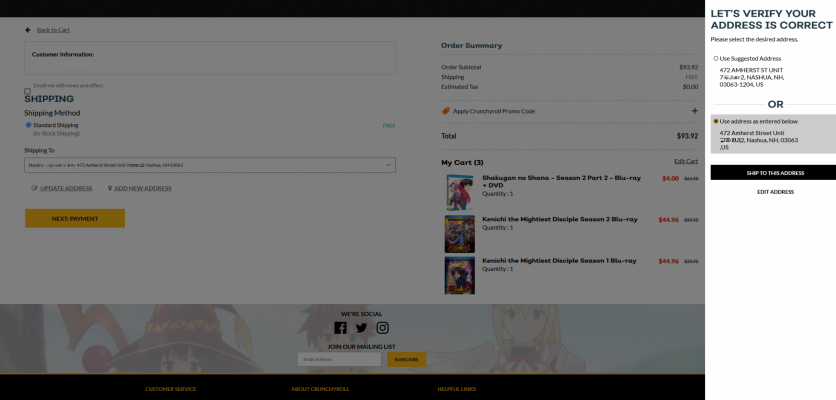
Dai
Combat Butler
I've been hesitant to use a forwarding company, but when I saw the current Sentai sale could save me about £200 off the items I was about to order via Amazon I decided it was time to give it a try. I really appreciate the guide from @SkwigglesWorth , so I've registered for Stackry using your referral code.
BrokenPhoenix
Thousand Master
Thought it might be useful to include these USPS tracking screenshots, as part of the overall guidance, for when you're tracking a package from a US retailer to Stackry HQ.
I've had another package arrive at Stackry and have received a different "delivered" scan type from USPS, compared to the first time.
This is what I saw when my first parcel was delivered last month. This one is self-explanatory - as I assume they have staff at the front of business who accept deliveries:

However, this different scan I received from another delivery to Stackry today, is less clear:
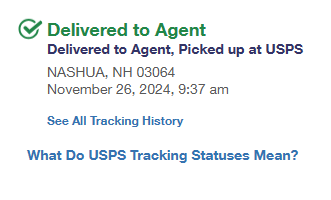
After a bit of digging online, this scan seems to mean:
So there's nothing to worry about if you see this scan upon delivery to Stackry HQ. However, it does seem rather unclear whether the package has been delivered to the business or whether USPS still has it in their possession.
The package showed up on my account as normal, so if you do get that one you shouldn't need to worry.
I've had another package arrive at Stackry and have received a different "delivered" scan type from USPS, compared to the first time.
This is what I saw when my first parcel was delivered last month. This one is self-explanatory - as I assume they have staff at the front of business who accept deliveries:

However, this different scan I received from another delivery to Stackry today, is less clear:
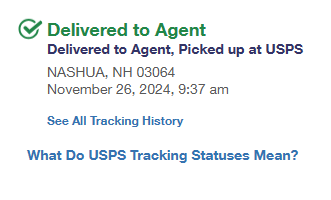
After a bit of digging online, this scan seems to mean:
That scan is used when the carrier tenders the mail piece to a business with its own mail room, or a college/university with its own internal mail service, or a concierge, or a leasing office, or a reshipper, or whenever the final delivery is effected by an entity that is a non-Postal employee.
So there's nothing to worry about if you see this scan upon delivery to Stackry HQ. However, it does seem rather unclear whether the package has been delivered to the business or whether USPS still has it in their possession.
The package showed up on my account as normal, so if you do get that one you shouldn't need to worry.
Last edited:
BrokenPhoenix
Thousand Master
To build upon the good work done by the fantastic people in this thread, perhaps it may be useful to collate some of the information we have gathered thus far in how to order from Crunchyroll US or any US retailer (for that matter) to Stackry, and then onto us - but the purpose of this is mainly for Crunchyroll US as I'm guessing that may be the most popular site for our purposes. I noticed when trying to figure things out, it was a bit of a pain trying to flick back between the different thread pages to find the various bits of information and advice.
@SkwigglesWorth has put together some very useful guides at the beginning of this thread, but seeing as I've successfully been through the process a couple of times now with Crunchyroll US, I think I can fill in some of the gaps and some of the 'untested' areas that Skwiggles mentioned previously. A big thanks goes to those that have already provided guides and information related to using Stackry and how to order from the various US retailers.
I wrote this to target people that have never used Stackry before, so forgive me if some of the guide seems obvious or has been repeated elsewhere. As stated, I thought it would be useful to bring it all together. This guide is primarily for someone that has never used Stackry or even the Crunchyroll US website before, as it can be quite intimidating if you have never ordered something this way. Although, more seasoned shippers may find parts of this guide of use.
This first part will cover creating a Stackry account and setting it up, ready to be able to receive deliveries. It will also include a section on how to make your purchases on the Crunchyroll US store, although this part will be carried on in a separate post. Part way through writing this, I realised I could only add 10 attachments per post, so the second part will also cover the process once your package has been received by Stackry. Who knows, we may even make it a trilogy.
Stackry is a shipping forwarding company based in Nashua, New Hampshire, in the United States. Shipping forwarding companies allow international shoppers to purchase from a variety of US-based retailers by having the customer send their order to their warehouse, where it is scanned and sorted into the customer's designated 'locker'; the customer is able to send multiple packages to their 'locker' at Stackry and have them stored for up to 45 days, free of charge in Stackry's case. The customer then has a number of options to choose from in how their package is sent to their home address.
One added benefit of using Stackry (as opposed to a different forwarding service) is since they are based in New Hampshire, customers pay 0% sales tax on their order. New Hampshire is one of only four US states that imposes a 0% general sales tax for remote or ecommerce sales. This is good because a general sales tax can be as high as 7.25% in some US states.
Getting Started
1. The first step is going to involve signing up for a FREE account on Stackry's website. Follow this link to Stackry's homepage. Once there, click on "Get Started", in the top-right of your screen.
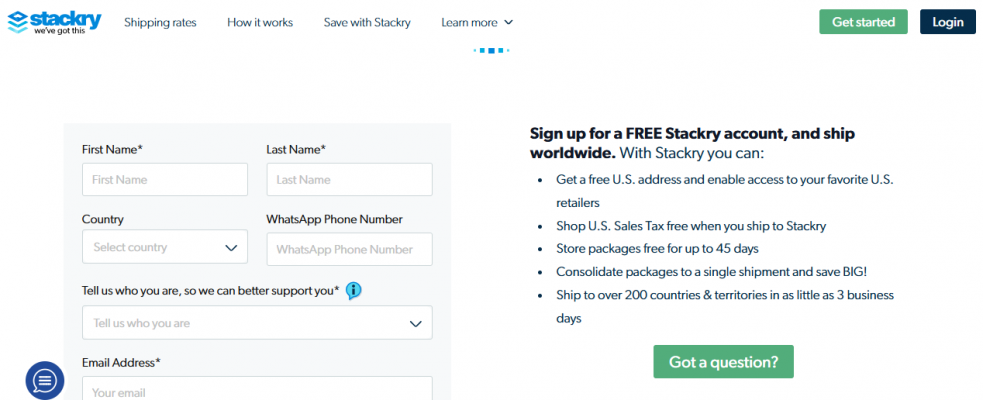
2. Once you have successfully signed up for your Stackry account, login and navigate your way to the 'Dashboard' if you are not automatically redirected there.
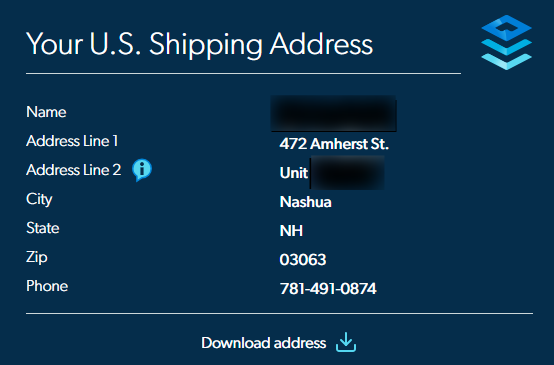

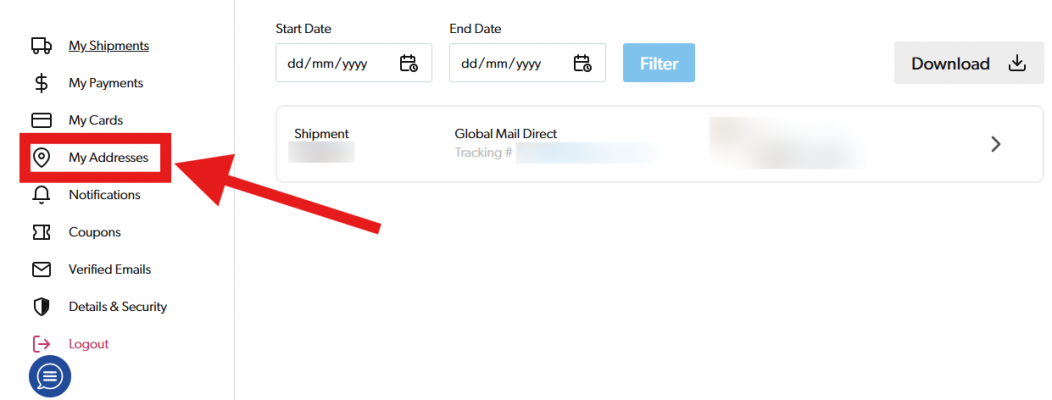
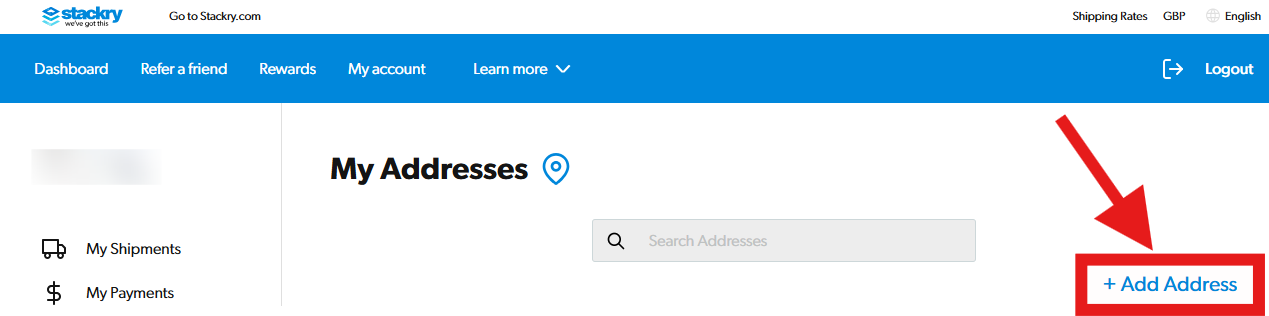
4. Once you have logged into or created your Crunchyroll account, simply browse the Crunchyroll US store for the items that you wish to purchase and add them to your basket.
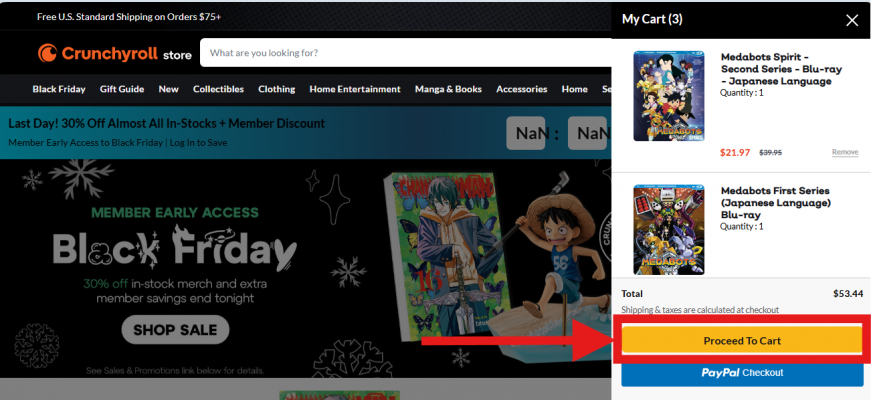
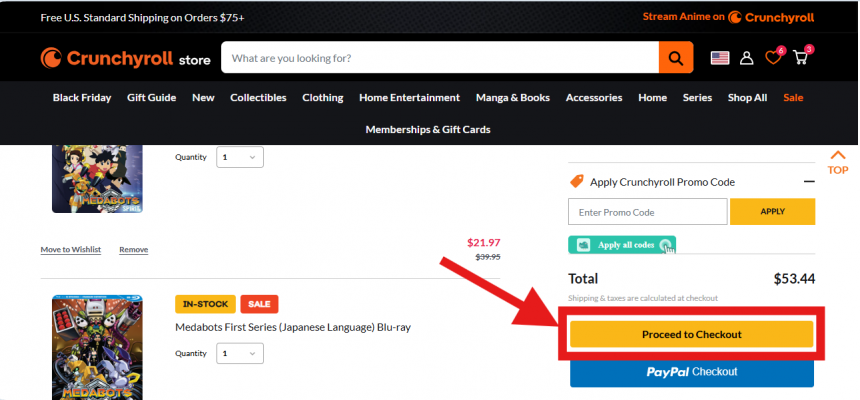
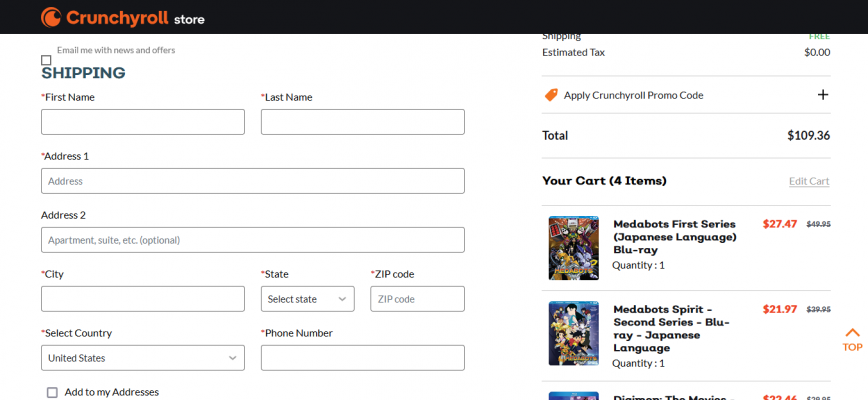
@SkwigglesWorth has put together some very useful guides at the beginning of this thread, but seeing as I've successfully been through the process a couple of times now with Crunchyroll US, I think I can fill in some of the gaps and some of the 'untested' areas that Skwiggles mentioned previously. A big thanks goes to those that have already provided guides and information related to using Stackry and how to order from the various US retailers.
I wrote this to target people that have never used Stackry before, so forgive me if some of the guide seems obvious or has been repeated elsewhere. As stated, I thought it would be useful to bring it all together. This guide is primarily for someone that has never used Stackry or even the Crunchyroll US website before, as it can be quite intimidating if you have never ordered something this way. Although, more seasoned shippers may find parts of this guide of use.
This first part will cover creating a Stackry account and setting it up, ready to be able to receive deliveries. It will also include a section on how to make your purchases on the Crunchyroll US store, although this part will be carried on in a separate post. Part way through writing this, I realised I could only add 10 attachments per post, so the second part will also cover the process once your package has been received by Stackry. Who knows, we may even make it a trilogy.
HOW TO USE STACKRY (Crunchyroll US)
Stackry is a shipping forwarding company based in Nashua, New Hampshire, in the United States. Shipping forwarding companies allow international shoppers to purchase from a variety of US-based retailers by having the customer send their order to their warehouse, where it is scanned and sorted into the customer's designated 'locker'; the customer is able to send multiple packages to their 'locker' at Stackry and have them stored for up to 45 days, free of charge in Stackry's case. The customer then has a number of options to choose from in how their package is sent to their home address.
One added benefit of using Stackry (as opposed to a different forwarding service) is since they are based in New Hampshire, customers pay 0% sales tax on their order. New Hampshire is one of only four US states that imposes a 0% general sales tax for remote or ecommerce sales. This is good because a general sales tax can be as high as 7.25% in some US states.
Getting Started
1. The first step is going to involve signing up for a FREE account on Stackry's website. Follow this link to Stackry's homepage. Once there, click on "Get Started", in the top-right of your screen.
- This should bring you to the sign-up page (see below). Fill out the necessary information and complete the steps to verify your account. When it asks you 'Who you are?', I selected "I'm a Global shopper". I do not think it matters too much, it sounds like they use that information to merely advertise certain things to you or to help guide their customer service team when aiding you.
- At this stage, you can also enter a referral code. Other people have provided their referral code throughout this thread for use. This will give you $10USD off your first shipment fees and also $10USD off shipping for the user who provided the code.
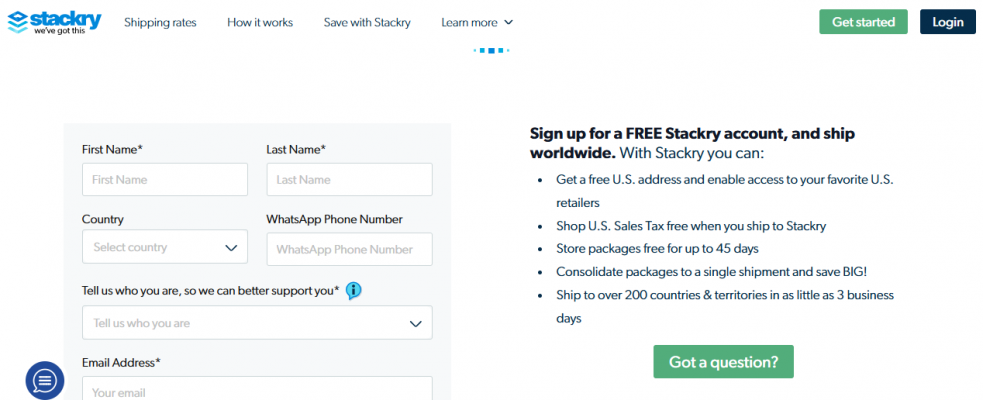
2. Once you have successfully signed up for your Stackry account, login and navigate your way to the 'Dashboard' if you are not automatically redirected there.
- Once on your dashboard, you should see your U.S. Shipping address. It should look like this:
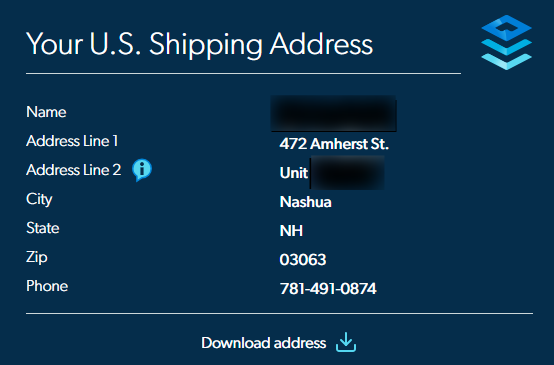
- This is the delivery address you will input when ordering on Crunchyroll US. It is important that you enter the address exactly as presented.
- The unit on Address Line 2 will be a string of numbers that will differentiate your locker from every other customer's and is what Stackry staff use to sort parcels for each customer. It is absolutely vital that you remember to include this part of the address, otherwise you may incur an extra fee.
- Click on My Account at the top of the page:

- Then, click on My Addresses:
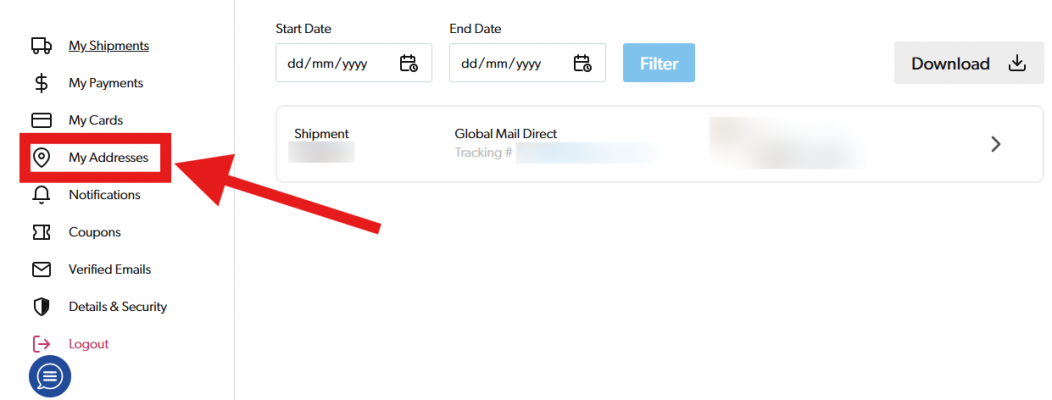
- This should then take you to a page where you can add your home address:
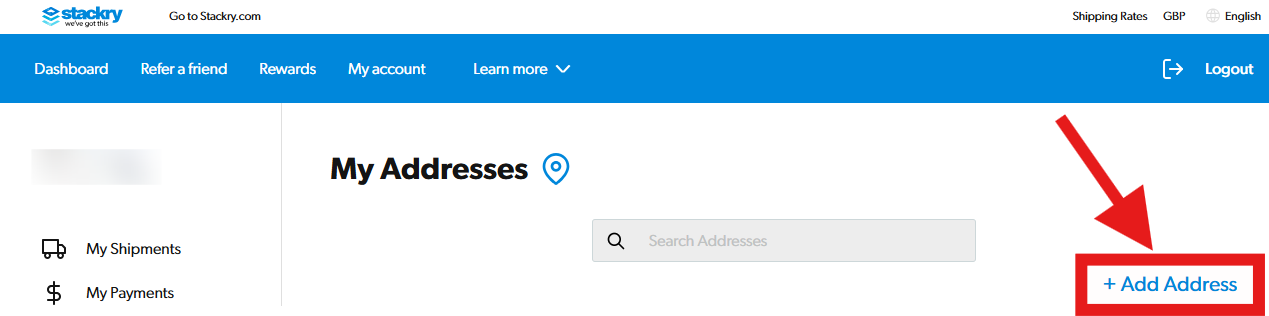
- Click + Add Address and simply fill out your home address details and click submit at the bottom.
- You should now have your Stackry account and your Stackry unit set up, all ready to start sending packages to!
3. Next, you are going to want to navigate your way to the Crunchyroll US store. Ensure that you have the US flag displayed in the top-right corner of the page.
- If you do not have an existing Crunchyroll account, you can create one by following this link and following the on-screen instructions. I'd recommend ensuring your Stackry and Crunchyroll accounts are registered to the same email address, as then all your emails related to your Crunchyroll orders and Stackry deliveries will go to one place. Although, this is not strictly necessary.
- When you have filled your basket up to your satisfaction, hover your cursor over the trolley in the top right corner and click on Proceed to cart:
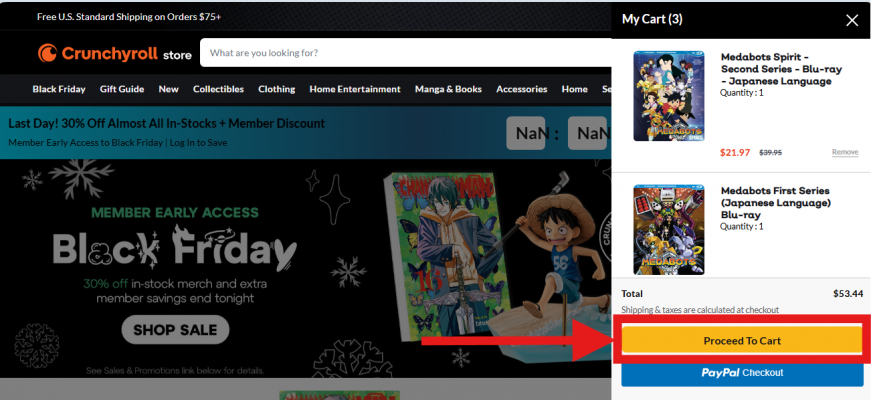
- You should then be taken to a screen that looks like the one below, where you'll be able to see your basket and apply any discount codes you may have.
- Discount codes to try are CRNEW (first orders only) or CRAFF15. Note that these codes do not work on items that are part of an ongoing sale.
- Once you have applied any discount codes, click on Proceed to Checkout
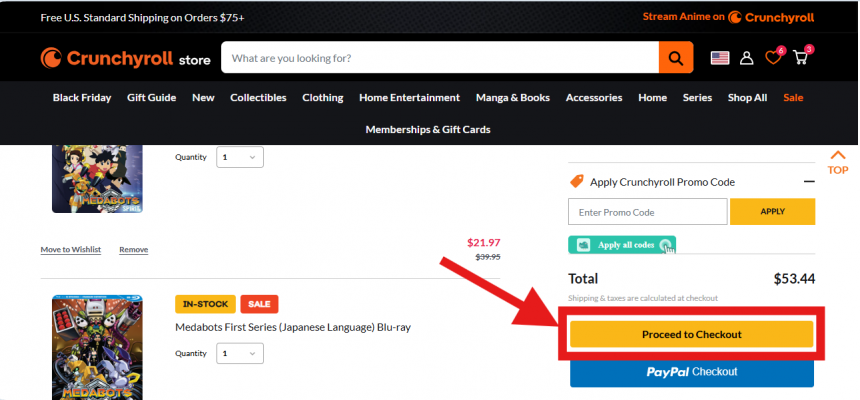
- You should then be taken to a screen that looks like this:
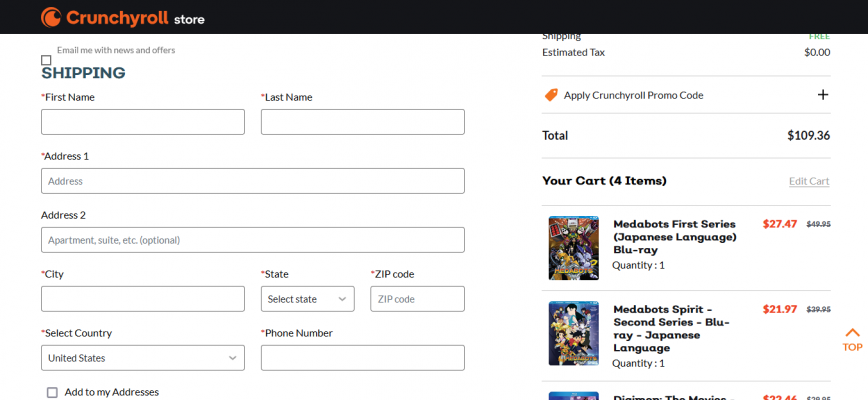
- Now, this is the important part. Enter your U.S. shipping address from Stackry exactly as it is presented (i.e., enter your name first, then copy Address Line 1: 472 Amherst St., Address Line 2: Unit XXXXXXX, and so on until you have filled out every section with the relevant information).
- You can also tick Add to my Addresses underneath to save this address for future use.
- As a reminder, it is crucial you do not forget to include your unit number in Address Line 2 as you may incur an additional charge from Stackry as they may have to spend resources and time trying to figure out where your parcel is meant to go.
Last edited:
BrokenPhoenix
Thousand Master
In this second part of the guide, we will finish off our Crunchyroll US order and begin to go through the steps you need to take once your parcel(s) have arrived at Stackry.
There is a slight lack of screenshots for the Stackry section, I took a couple from @SkwigglesWorth's original mini-guide (credited appropriately within the guide). However, I'm sure I can add some more at a later date when I have another package come through, but hopefully it's clear enough for the time being.
There is a slight lack of screenshots for the Stackry section, I took a couple from @SkwigglesWorth's original mini-guide (credited appropriately within the guide). However, I'm sure I can add some more at a later date when I have another package come through, but hopefully it's clear enough for the time being.
Crunchyroll US continued
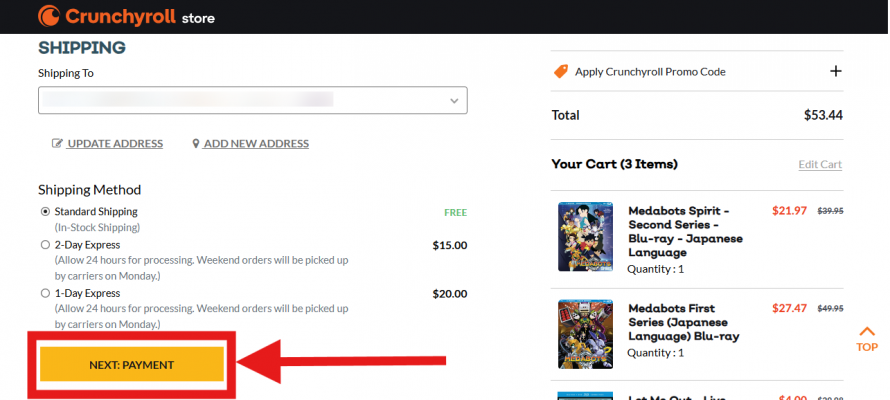
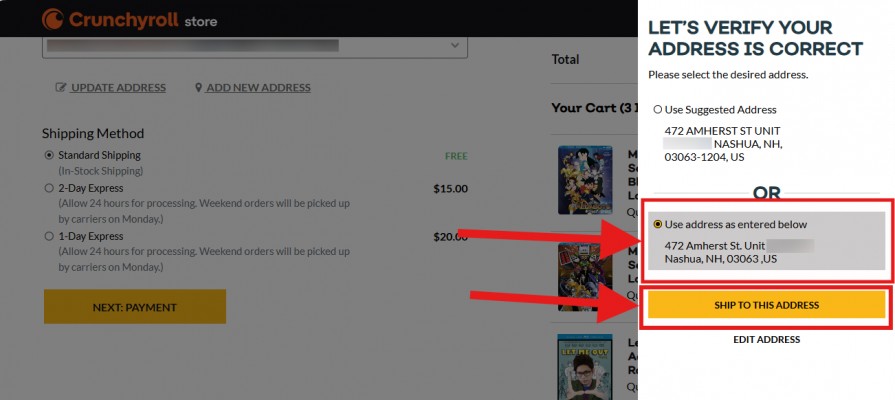
PayPal
5. Now, once you have selected SHIP TO THIS ADDRESS, you will be presented with a screen like this:
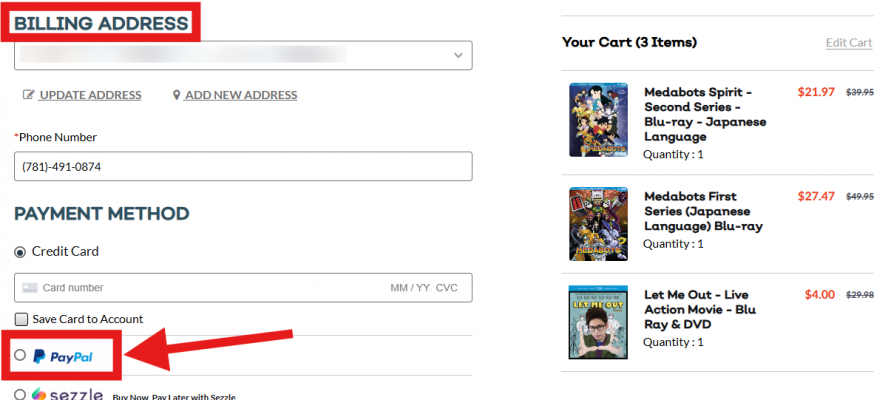

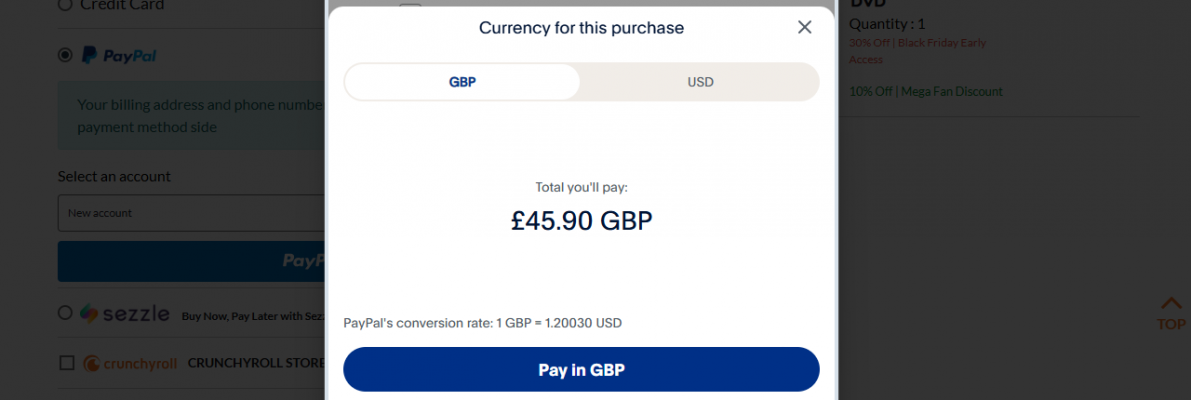
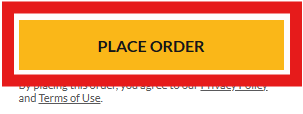
Arriving at Stackry
6. Once your package is scanned in at Stackry, you should receive an email to alert you to the fact that a package has arrived in your Stackry unit. Stackry will also provide a couple of photos of the package free of charge, which you can view within your Stackry account:
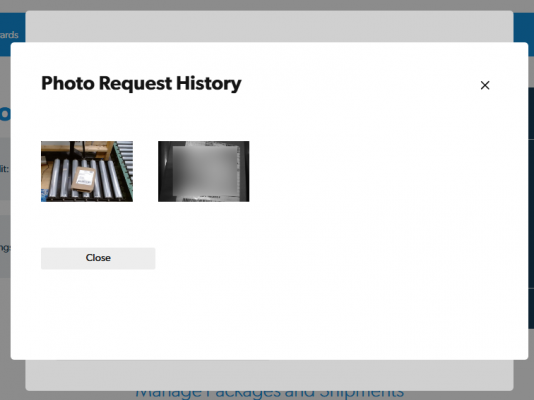
7. If you have had multiple packages sent to Stackry, you can have them all consolidated into one package to save on shipping costs. Stackry staff will take your items and fit them all into a single box to save as much space (and therefore shipping fees) as possible. Be aware however, that this can take an extra few days to process. Additionally, you can also consolidate a single package.
8. Now that your parcel is ready, you can select your delivery method to your home address. Your package should be in your Ready to ship section:

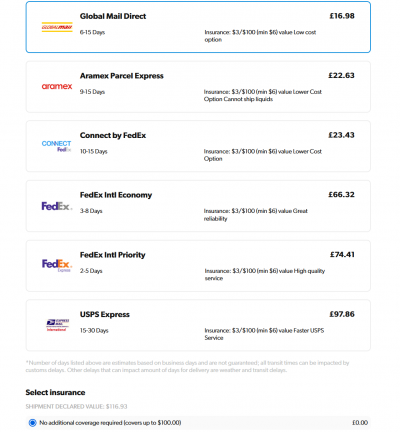
Screenshot courtesy of @SkwigglesWorth
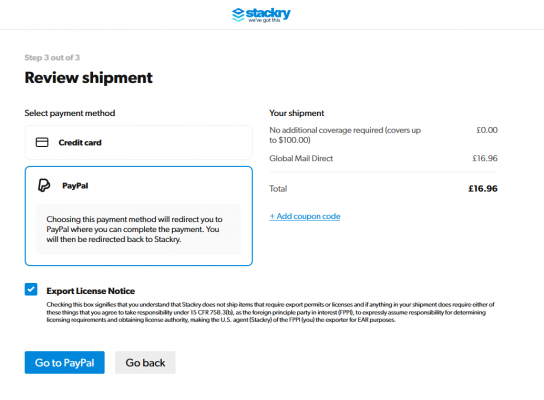
Screenshot courtesy of @SkwigglesWorth
Edit: (23/12/2024): Here's a few other nuggets of information that are helpful when using Stackry:
- Once you have added your Stackry delivery address to your Crunchyroll order, select your shipping method, and then click on NEXT: PAYMENT.
- Note, you must spend over $75USD to get FREE shipping. The threshold for FREE shipping is lowered to $50USD for Crunchyroll Mega Fan members, while Ultimate Fan members get FREE shipping on all orders.
- If you do not reach the necessary threshold, then it is a $7USD flat shipping rate.
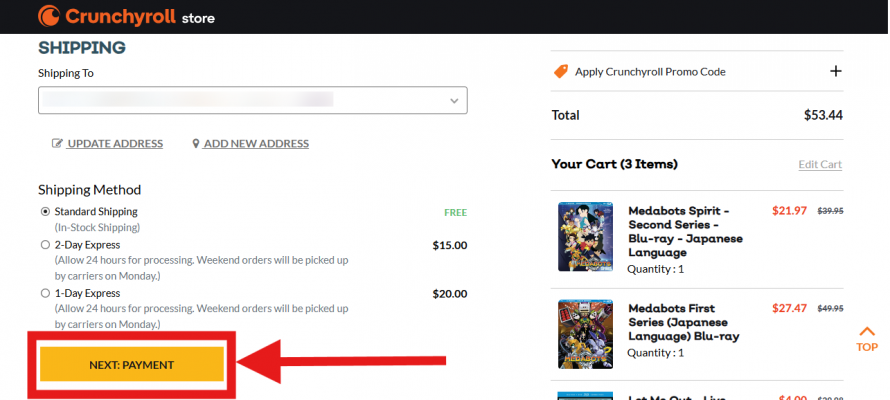
- Once you click NEXT: PAYMENT, it will bring up a sidebar, where it will ask you to verify if your address is correct (see below). The top address seems to add some additional numbers to the postal code. It has been said previously in this thread that these extra numbers may be a more accurate postal code.
- It is advised that you simply stick to the other option however, as this is how Stackry wishes its customers to input their delivery address.
- Select the bottom address option, and then click SHIP TO THIS ADDRESS.
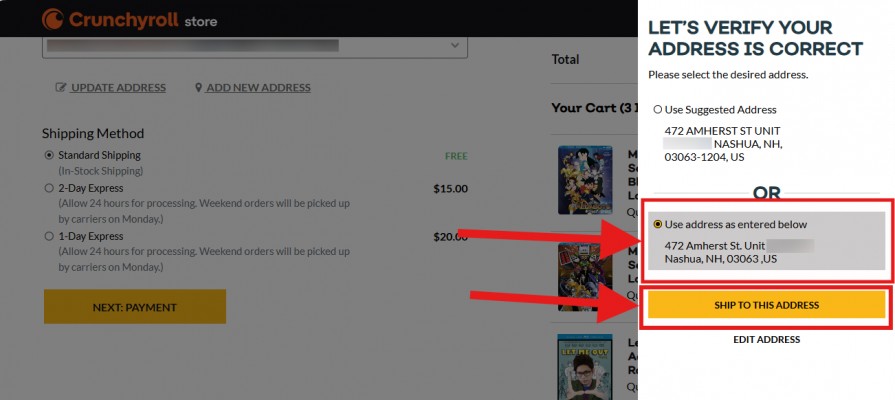
PayPal
5. Now, once you have selected SHIP TO THIS ADDRESS, you will be presented with a screen like this:
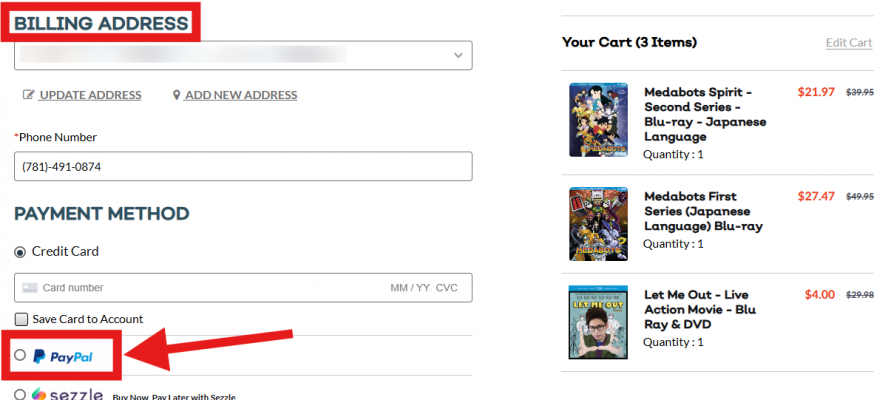
- You will notice that the billing address is filled in with your U.S. shipping address from Stackry. To get around this, we use PayPal as the payment method.
- Using PayPal allows the billing address to be changed to the address associated with your PayPal account.
- Without changing anything on screen, select PayPal near the bottom of the screen, and then click PayPal Checkout.
- This should bring up a separate window that directs you to PayPal itself, where you will need to login to your PayPal account.
- Once logged in, you'll see a summary of your payment. Before moving on, select See currency options.
- This will give you the option to make your payment in either GBP or USD.
- Which you choose will largely be dependent on your bank and the type of bank card you are using; you should check what fees your bank charges for purchases made in a foreign currency and for what type of card (e.g., debit or credit card).
- If you make your purchase in GBP, PayPal will do the currency conversion for you, as opposed to your bank, but usually at a slightly worse rate. However, you will not receive a conversion charge from your bank when paying in GBP.
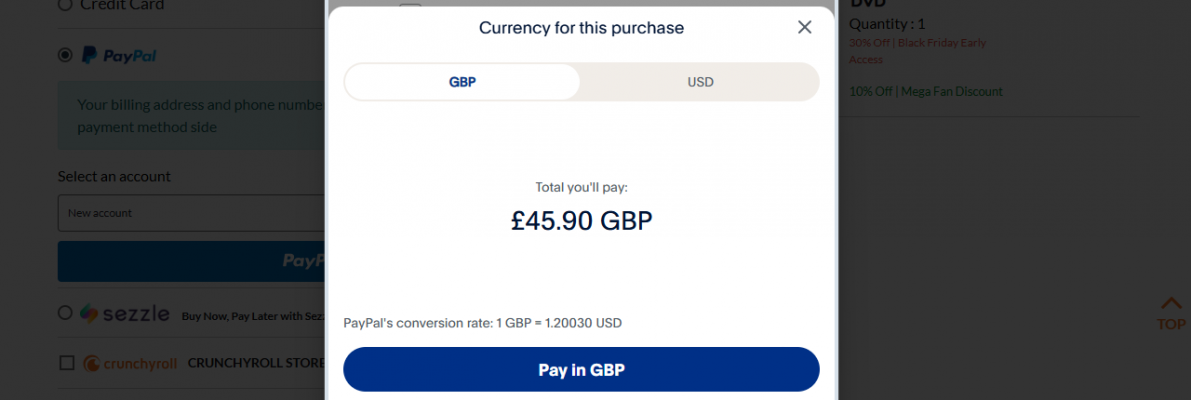
- Once you have decided which currency you are going to pay in, double check that everything is in order (i.e., delivery address), and then select Continue To Review Order and confirm your payment.
- At this stage, you should be redirected back to the Crunchyroll website where (hopefully) you will see that your billing address has now been changed to the address that is associated with your PayPal account.
- Once you've double checked your delivery address (U.S. Stackry address) and your billing address. Click PLACE ORDER and your order should then go through.
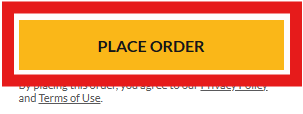
- Delivery from Crunchyroll to Stackry HQ usually takes around 5 days once despatched, if using the cheapest or FREE shipping option.
- You will receive a confirmation email of your order. Once your order has been shipped, you will also receive a tracking number from the United States Postal Service (USPS). At this point, it's just a waiting game until your package arrives at Stackry.
Arriving at Stackry
6. Once your package is scanned in at Stackry, you should receive an email to alert you to the fact that a package has arrived in your Stackry unit. Stackry will also provide a couple of photos of the package free of charge, which you can view within your Stackry account:
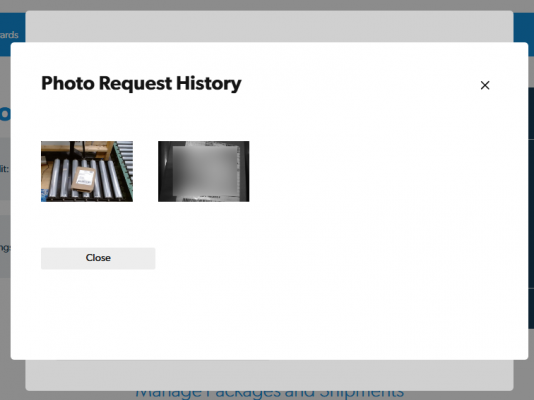
- If you return to your Stackry account and go back to the dashboard we were on before, scroll down to where it says Manage Packages and Shipments.
- Underneath, you will see that you have a package in your Received packages section.
- Open up the package details on the particular package you want to work on, and you will see that you have to fill in certain details about your products (i.e., product description, quantity, value, and harmonised system (HS) or commodity codes).
- You want it to look something like this (this is just an example):
| Description | HS code | Quantity | Value |
| Bluray DVD | 8523.4910.00 | 1 | $19 |
| Bluray DVD | 8523.4910.00 | 1 | $25 |
| Bluray DVD | 8523.4910.00 | 1 | $30 |
- This is essentially the information that customs officers will use to determine what is inside your package and whether any customs fees are due on the value.
- Harmonised system codes are essentially codes used around the world that relate to different types of items that are imported into countries. The code you need to use for optical discs is 8523.4910.00 (courtesy of @NormanicGrav)
- I would not recommend being dishonest about the value of your items for a few reasons (i) if your parcel is lost or damaged, you will be entitled to less compensation (if you are at all), and (ii) it is fraudulent to provide false information in a customs declaration and may land you in legal trouble if discovered.
- Once you are happy with your customs information, you can then proceed.
7. If you have had multiple packages sent to Stackry, you can have them all consolidated into one package to save on shipping costs. Stackry staff will take your items and fit them all into a single box to save as much space (and therefore shipping fees) as possible. Be aware however, that this can take an extra few days to process. Additionally, you can also consolidate a single package.
- I believe it costs around £4 to consolidate your packages into one, it is also around another £4 to add bubble-wrap and fragile stickers (this is added into the final shipping fee).
- I, along with others here, would recommend taking the consolidation and bubble-wrap option, especially if you have super high-value and/or fragile items in your shipment.
- The only other option I tick at this stage is to keep any and all invoices included in the package; this is a FREE service.
- If Stackry cannot consolidate your packages to save you shipping costs, then they will refund you the consolidation fee.
- As stated, once you have requested consolidation and any extras, this can take a few days to process and prepare. You will receive an email when Stackry has finished preparing your shipment.
8. Now that your parcel is ready, you can select your delivery method to your home address. Your package should be in your Ready to ship section:

- Select Ready to ship and click on Finalize shipment for the shipment you want to send.
- It will show you the dimensions of your original package and your new consolidated package.
- Follow the on-screen instructions and you should find yourself on a screen that looks like this:
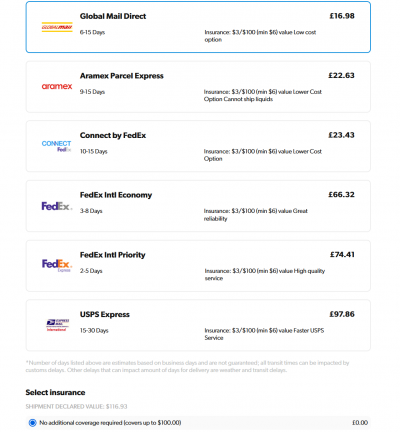
Screenshot courtesy of @SkwigglesWorth
- Global Mail Direct seems to be the cheapest option. This option also seems to avoid GB VAT charges as well.
- At this stage you can pay for additional coverage in the event that your package is lost, damaged, or stolen. The free coverage only covers up to $100USD.
- Select your preferred shipping method and proceed to the final payment screen:
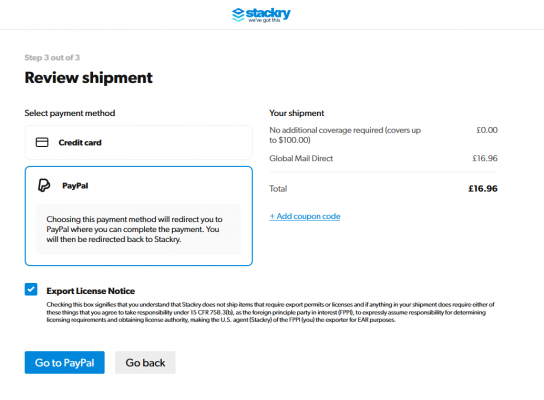
Screenshot courtesy of @SkwigglesWorth
- I choose to pay the final shipping fees with PayPal. Ensure you've ticked Export License Notice and then click Go to PayPal.
- Follow the on-screen instructions for PayPal once again, and your payment should go through; you'll be redirected back to Stackry, hopefully you'll be greeted by a confirmation screen.
- Once you've done that, Stackry will despatch your shipment; you'll receive another email when it has shipped from Stackry HQ and you will also get an email from a courier with a tracking number (in my case and other's, it has been DHL on the US side when using the Global Mail Direct service, and then Evri for the final leg in the UK.
Edit: (23/12/2024): Here's a few other nuggets of information that are helpful when using Stackry:
- Stackry's facility is only open Monday to Friday - if you have a delivery scheduled to be delivered on the weekend it won't be delivered. Do not worry, USPS will automatically attempt to redeliver it 3 times over the next working days.
- Stackry allows you to store items in your locker for 45 days for FREE. After that, you'll be charged for each day it is stored, up to a maximum of 60 days. After 60 days, your items will be disposed of. Be aware that the days it takes to consolidate your items (if selected) is included in the 60 day total.
Last edited:
Geriatric hedgehog
Death Scythe
Thank you so much @BrokenPhoenix and @SkwigglesWorth for all the info on this thread - I have yet to jump on the stackry bandwagon, but will no doubt find the process easy to navigate with all your summaries, when I finally do.
SkwigglesWorth
Thousand Master
@BrokenPhoenix Thanks for the Crunchyroll/Stackry guide, look great and in depth, I've added links to your guide in my first post of the thread so people browsing the thread will find it easier.
And yeah as you mentioned these guides were really just to help people take there first step in re-shipping (and open up the options of importing whether it be for price or only avalible in the US), and as you said its very daunting at first having something sent to somewhere else, so the more info & screenshots the better.
And yeah as you mentioned these guides were really just to help people take there first step in re-shipping (and open up the options of importing whether it be for price or only avalible in the US), and as you said its very daunting at first having something sent to somewhere else, so the more info & screenshots the better.
TakamakiJoker
Magical Girl
BrokenPhoenix
Thousand Master
Now I have be careful for ordering Discotek Media stuff in the future as Stackry can rarely and unfortunately discard your parcel.
I'm just so disappointed considering how rare and expensive that title was.
View attachment 37278
Oh wow, that is incredibly unfortunate. I'm sorry this happened to you. Although, at the very least, it sounds like you are being refunded the full cost of your purchase and shipping by Stackry.
Stiivun
Pokémon Master
So I has been a very long time since I last ordered anything anime related (doing big renovation works in my house which cost a pretty penny) but it seems it's even worse to get things from the US than it was before. Now the main Crunchyroll store no longer ships to Belgium or the Netherlands where I was still able to other their titles in the beginning of this year.
Basically one of the few options now is to use a forwarding service like Stackry.
Questions for our Dutch members here like @Puringa and @Herano or any others, how were your experiences with using Stackry?
Would like to order some Aniplex titles, but Amazon don't usually have these. So seems the US Crunchryoll store is about the only place to get these? Of are there any other US web shops which have Aniplex titles in stock?
Basically one of the few options now is to use a forwarding service like Stackry.
Questions for our Dutch members here like @Puringa and @Herano or any others, how were your experiences with using Stackry?
Would like to order some Aniplex titles, but Amazon don't usually have these. So seems the US Crunchryoll store is about the only place to get these? Of are there any other US web shops which have Aniplex titles in stock?
Puringa
Kiznaiver
My experiences with Stackry have all been good. It takes some time to arrive, but everything is packaged properly, so I've never had to deal with damage.
Aniplex and Discotek titles are notoriously hard to get if you don't use Stackry. I don't have a credit card, so Crunchyroll US is basically the only retailer to buy from.
Aniplex and Discotek titles are notoriously hard to get if you don't use Stackry. I don't have a credit card, so Crunchyroll US is basically the only retailer to buy from.
Dai
Combat Butler
The only other one I know of is Robert's Anime Corner Store. I used them a few months ago with no trouble, but their prices tend to be higher than Crunchyroll. They're currently charging $20 more than Crunchyroll to preorder Knapsack Kid, for example, listing the RRP as ten dollars higher than what it should be.are there any other US web shops which have Aniplex titles in stock?
TakamakiJoker
Magical Girl
I eventually did get Reimbursed by Stackry and they deeply apologise for that incident.
I was outraged at first considering it's a OOP title, but after a while I claimed down.
I will hunt down the others parts of You're Under Arrest Animeigo sets early next year and enjoy the stuff that I have now.
With my reimburse now complete, I was able to grab AL Lupin the Third stuff and soon to be OOP Medabots Blu-Rays according to Discotek.
I was outraged at first considering it's a OOP title, but after a while I claimed down.
I will hunt down the others parts of You're Under Arrest Animeigo sets early next year and enjoy the stuff that I have now.
With my reimburse now complete, I was able to grab AL Lupin the Third stuff and soon to be OOP Medabots Blu-Rays according to Discotek.
Herano
Dandy Guy, in Space
So I has been a very long time since I last ordered anything anime related (doing big renovation works in my house which cost a pretty penny) but it seems it's even worse to get things from the US than it was before. Now the main Crunchyroll store no longer ships to Belgium or the Netherlands where I was still able to other their titles in the beginning of this year.
Basically one of the few options now is to use a forwarding service like Stackry.
Questions for our Dutch members here like @Puringa and @Herano or any others, how were your experiences with using Stackry?
Would like to order some Aniplex titles, but Amazon don't usually have these. So seems the US Crunchryoll store is about the only place to get these? Of are there any other US web shops which have Aniplex titles in stock?
I only have one order already delivered, the other ones are in transit, so I'm not the most experienced. But from what I have experienced, I'm content. They communicate well, have plenty of options you can protect or repack your order and the prices seem reasonable (Especially if you compare it with buying sets piece by piece on Ebay). My one order took around 10 days to arrive from Stackry to my home.