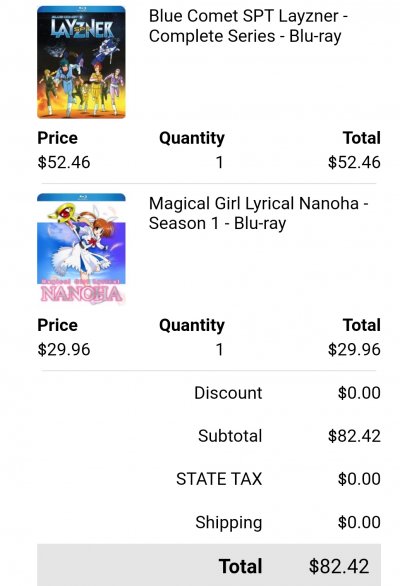SkwigglesWorth
Thousand Master
Orginally posted in the Anime I bought today as it was kind of a responce from that thread, but figured a seprate thread would be best.
NOTE: 12/ 2025 looks to have been a small charge added for each parcel Stackry recieved of what looks to be $1-2
My 2nd Sentia order was recieved at stackry a few weeks back, but I was sorting / waiting to see if sentai dispatched the final item that got missed off (but it was OOP and OOS) so they seemed happy to cancel the one item and send a refund.
So I finally decided to get my parcel processed and shipped. but i took a few screen shots.
So mini guide not all in detail and only for 1 parcel from sentai (so no consolidation):
I haven't tried doing anything via Crunchyroll yet, but there sounds like there a few extra thing you have to do to get it working
EDIT: i'm not sure its really that mini anymore.
EDIT: Adding links to @BrokenPhoenix Guide for Stackry/Crunchyroll guide
Part 1: Stackry (re-shipping/import) infomation/guides
Part 2: Stackry (re-shipping/import) infomation/guides
EDIT: adding crunchy additional info or go to this link for orginal post (still technically untested)
Stackry referral codes should be some with in this thread or a search of the forum will probably also bring some up
(My referral code: 7810412)
NOTE: 12/ 2025 looks to have been a small charge added for each parcel Stackry recieved of what looks to be $1-2
My 2nd Sentia order was recieved at stackry a few weeks back, but I was sorting / waiting to see if sentai dispatched the final item that got missed off (but it was OOP and OOS) so they seemed happy to cancel the one item and send a refund.
So I finally decided to get my parcel processed and shipped. but i took a few screen shots.
So mini guide not all in detail and only for 1 parcel from sentai (so no consolidation):
I haven't tried doing anything via Crunchyroll yet, but there sounds like there a few extra thing you have to do to get it working
So create account with stackry
Stackry will then give you a US address, probably something like this (I assume its all the same building in the same state but honestly haven't checked):
Your Name
### Amherst St.
Unit 00000000
Nashua
NH (New Hampshire)
Zip Code
Whilst in stackry go to "my account" > "my addresses" and add your UK/home address
Next step
Create or login to your Sentai Account,
Add your US address that Stackry gave you to your addresses.
NOTE: my UK address is also in there as even with PayPal I think it asked for my billing address (So I would make your US stackry address your default, but there not gonna ship it to your UK address so I assume it'll kick out an error before that happened)
You might not even need to add them it might just add them for you when you make an order (but that's what i did first time, just to make sure).
So then find the sentai stuff you want and make an order and have it sent to the US stackry address, and if it ask for billing then you can add your UK address. I just payed with PayPal and another thing to note is order size and weight may effect shipping cost (I'm guessing adding the food war season 3 or/and 4) delux edition is gonna increase shipping cost due to size.
I tend to aim for an order around $120, it possible if you go over a certain amount you are more likley to incur import fees.
PLEASE NOTE: For my sentai order my Stackry address rememebers addresses country as CANADA not the USA so please correct if it does this too you too and check all the other details are correct too and not blank
Next step
Wait for parcel to arrive at stackry or impatiently watch the sentai tracking infomation, but when stackry recived they will send out an email of parcel recived at your locker notification + some photos weight and size (it might even go into the "save shipment" section once photo's and weight is done")
Next step
I'm pretty sure when you first do this there is an automated guide running you through each step so probably best to just let it run you through it. and only really this info as an aid if needed.
Get your parcel processed so they can ship it out.
I add all the Customs infomation first whilst it's still in the saved shipments. I just one for one my each item so "blu-ray" quantity of 1 and then the price I paid for it.
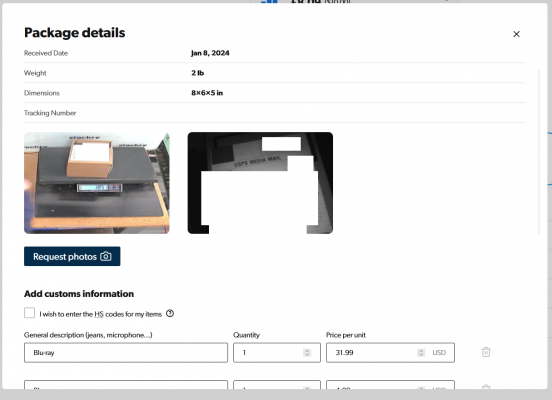
So with the customs info added, because I only have the one parcel and have no plans to consolidate multiple parcels I just go through the process of getting it processed (in save items I think there is an expand option, click it to expand then there should be a tick box on the left for selecting which parcels you want to start processing, click the parcels you want) then there should be something that say something like complete or process parcels
Ok i didn't take a screen shot of step 1 of 4, I assume it was personal info or super simple (I assume it your UK address stuff, but last night was too long ago for my amazing memory to remember)
Or it could have been a screen with do you want to consolidate multiple packages (in my case this was no and I chose the Free option of don't consolidate and no extra packaging stuff, so just resend the pacel with no extra's, but this option is upto you)
but step 2 of 4 is just bring up the custom infomation (give it one last check over that it matches the sentia order)
EDIT:
Also when you type in "Blu-ray" in the genral description it will have a box under it say what it think this description fits under best for the HS/custom code stuff (have a quick read and make sure its sound like it the right catagory)
Sound like you might need to choose/ stackry might be pushing for the option of "I wish to enter the HS code for my items". Haven't done this myself yet but I can only assume its tick the box and add the correct HS code, and then of course fill in the boxes of general description, quantity and price per unit as before.
Quote from NormanicGravs post below with HS codes for likley items you've bought:
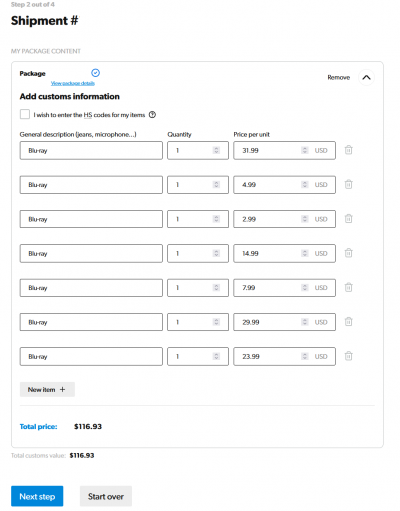
step 3 pick which service you want to use (For the most part it recomended you chose "Global mail Direct" as then our end/UK delivery will likley be Evri, which seem less likley to incur import charges)
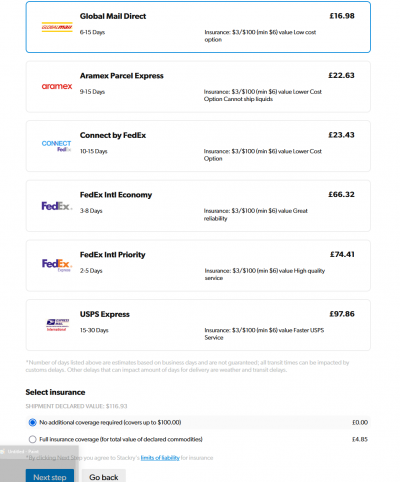
Step 4
Payment option and stuff
You will probably have to tick the "Export license notice" to proceed as well
Assuming everything looks correct (so your UK home address and parcel cost and service your using look correct and the right price) do all the payment ect. and after that it should move out of the "saved items" section and into the "processing"
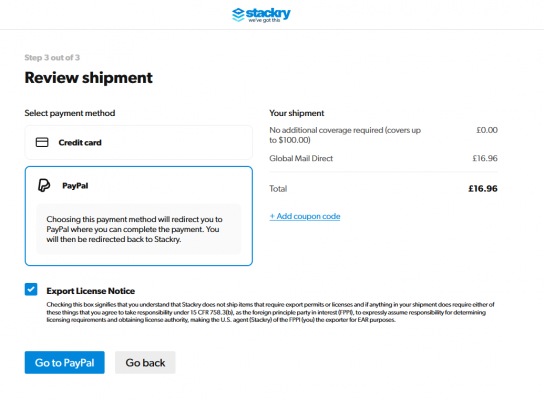
And from then on it's wait for parcel to arrive in UK and then doorstep,
Of course there no garuntees on there won't be import charges, but I didn't get any on my first time using and from various post around the forum it was stick to under a certain amount in value per parcel and use "global mail direct" and if sending mutliple package you might want to leave a bit of a gap in time between them both (so customs don't recieve them at the same time and then add the totals together)
And if your a first time user you may as well grab referal codes from people on here (both parties get a discount)
The account creation stuff was few month back so its possible i've missed stuff or just skipped over it a bit
Stackry will then give you a US address, probably something like this (I assume its all the same building in the same state but honestly haven't checked):
Your Name
### Amherst St.
Unit 00000000
Nashua
NH (New Hampshire)
Zip Code
Whilst in stackry go to "my account" > "my addresses" and add your UK/home address
Next step
Create or login to your Sentai Account,
Add your US address that Stackry gave you to your addresses.
NOTE: my UK address is also in there as even with PayPal I think it asked for my billing address (So I would make your US stackry address your default, but there not gonna ship it to your UK address so I assume it'll kick out an error before that happened)
You might not even need to add them it might just add them for you when you make an order (but that's what i did first time, just to make sure).
So then find the sentai stuff you want and make an order and have it sent to the US stackry address, and if it ask for billing then you can add your UK address. I just payed with PayPal and another thing to note is order size and weight may effect shipping cost (I'm guessing adding the food war season 3 or/and 4) delux edition is gonna increase shipping cost due to size.
I tend to aim for an order around $120, it possible if you go over a certain amount you are more likley to incur import fees.
PLEASE NOTE: For my sentai order my Stackry address rememebers addresses country as CANADA not the USA so please correct if it does this too you too and check all the other details are correct too and not blank
Next step
Wait for parcel to arrive at stackry or impatiently watch the sentai tracking infomation, but when stackry recived they will send out an email of parcel recived at your locker notification + some photos weight and size (it might even go into the "save shipment" section once photo's and weight is done")
Next step
I'm pretty sure when you first do this there is an automated guide running you through each step so probably best to just let it run you through it. and only really this info as an aid if needed.
Get your parcel processed so they can ship it out.
I add all the Customs infomation first whilst it's still in the saved shipments. I just one for one my each item so "blu-ray" quantity of 1 and then the price I paid for it.
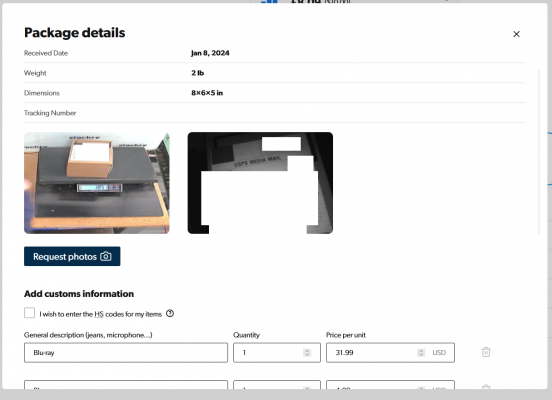
So with the customs info added, because I only have the one parcel and have no plans to consolidate multiple parcels I just go through the process of getting it processed (in save items I think there is an expand option, click it to expand then there should be a tick box on the left for selecting which parcels you want to start processing, click the parcels you want) then there should be something that say something like complete or process parcels
Ok i didn't take a screen shot of step 1 of 4, I assume it was personal info or super simple (I assume it your UK address stuff, but last night was too long ago for my amazing memory to remember)
Or it could have been a screen with do you want to consolidate multiple packages (in my case this was no and I chose the Free option of don't consolidate and no extra packaging stuff, so just resend the pacel with no extra's, but this option is upto you)
but step 2 of 4 is just bring up the custom infomation (give it one last check over that it matches the sentia order)
EDIT:
Sound like you might need to choose/ stackry might be pushing for the option of "I wish to enter the HS code for my items". Haven't done this myself yet but I can only assume its tick the box and add the correct HS code, and then of course fill in the boxes of general description, quantity and price per unit as before.
Quote from NormanicGravs post below with HS codes for likley items you've bought:
Recently they have asked the user to apply the Harmonised System codes to the individual items. If you're ordering a 4K UHD, Blu-ray or DVD, the code is 8523.49.1000 (or 8523.4910.00 like the GOV site). For video games, the code is 9504.90.8000.
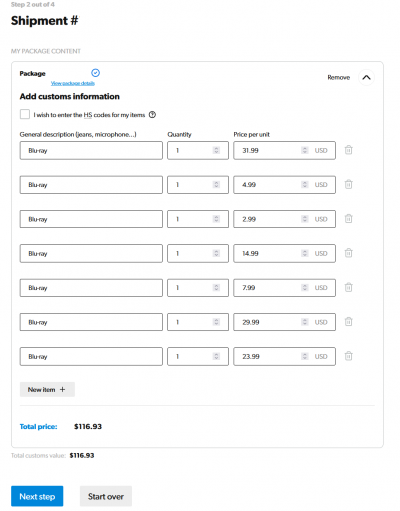
step 3 pick which service you want to use (For the most part it recomended you chose "Global mail Direct" as then our end/UK delivery will likley be Evri, which seem less likley to incur import charges)
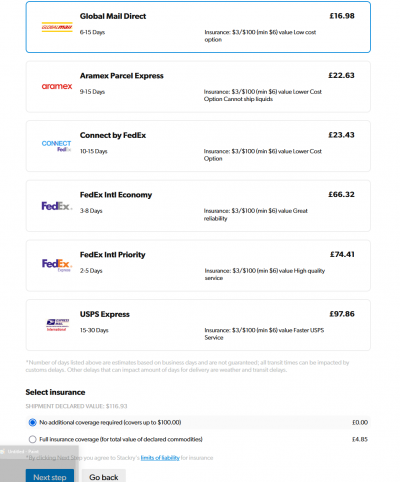
Step 4
Payment option and stuff
You will probably have to tick the "Export license notice" to proceed as well
Assuming everything looks correct (so your UK home address and parcel cost and service your using look correct and the right price) do all the payment ect. and after that it should move out of the "saved items" section and into the "processing"
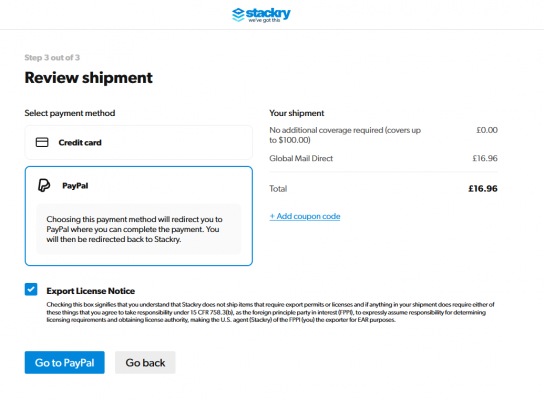
And from then on it's wait for parcel to arrive in UK and then doorstep,
Of course there no garuntees on there won't be import charges, but I didn't get any on my first time using and from various post around the forum it was stick to under a certain amount in value per parcel and use "global mail direct" and if sending mutliple package you might want to leave a bit of a gap in time between them both (so customs don't recieve them at the same time and then add the totals together)
And if your a first time user you may as well grab referal codes from people on here (both parties get a discount)
The account creation stuff was few month back so its possible i've missed stuff or just skipped over it a bit
EDIT: i'm not sure its really that mini anymore.
EDIT: Adding links to @BrokenPhoenix Guide for Stackry/Crunchyroll guide
Part 1: Stackry (re-shipping/import) infomation/guides
Part 2: Stackry (re-shipping/import) infomation/guides
EDIT: adding crunchy additional info or go to this link for orginal post (still technically untested)
So I still haven't gotten round to trying Crunchyroll via Stackry (So untested)
So this is a possible guide for Crunchyroll orders via stackry (I may skip over some bits but if thats the case the info will be in the previous guide/1st first post of the thread)
So create account with stackry
Stackry will then give you a US address, probably something like this (I assume its all the same building in the same state but honestly haven't checked):
Your Name
### Amherst St.
Unit 00000000
Nashua
NH (New Hampshire)
Zip Code
Whilst in stackry go to "my account" > "my addresses" and add your UK/home address
So First off create account with crunchyroll store, I think I already had one from using rightstuff and it was ported over. (If there is any big differnce when creating a new account feel free to mention and I'll see about grabbing some further info)
I had blank/empty: Addresses, Payment, so pretty much no info
So go to Accounts > Addresses
and add the stackry address they gave you when you signed up with Stackry
NOTE: Address line 2: make sure you add your Unit ??????? (again that stackry give you when you sign up with them), and obviously add your name, Phone number I add the one stackry provide again when you sign up.

And then just click Save.
My understanding is adding a UK address is pretty hard, (for me there was no United kingdom option in the country section when adding an address), so essentially were not adding it.
Next step fill your basket with the items you want and choose "checkout"

This will take us another page mainly for where we want it delivered, but as we added our stackry address to our cruncyroll account earlier we can use that address. But I would still give it a quick check over, if you want a less compact veiw then just click the "update address"
And once checked over that it matches the stackry address for your account click "Next: payment" button for the next screen

I got a side screen option/message "Lets verify your address is correct", wasn't really differnt in my case other than the suggested address had Zip code + 1204 after (I assume its a more precise part to the US ZIP code with in a state).
But I chose "use the address entered"
In the next screen I think it added the 1204 after the zip code anyway even though I chose the bottom option (so not sure it matter too much, other than making sure it keeps your unit number & the rest of the stackry address)
So "ship to this address"

Probably worth one more check over of the address if its your first time and just want to make your self feel at ease.
Untested please don't do yetAnd then Payment time, I'm going with PayPal as from the looks of it it will take my billing address from my PayPal account
If people have used other methord I will add them as confirmed and working e.g. Credit card (and required any extra hoops for payment and getting your billing address to be a UK one)
This is untested on my part so don't follow this and buy stuff yet until confirmed this info is correct
So Paypal check out
Then the login stuff and Pay
Not sure how it does it, It might be a checkout in PayPal and then sends you to a "Thankyou for you order screen" or a Final review your order screen (I suspect the latter, but again not tried yet)
So if anyone can rememeber how it does it that would be good.

PLEASE refer back to the mini stackry guide on the first post for details of what to do with the parcel once it arrives at Stackry
---------------
Unfortaunatly I still havent made an order with them yet (Partly cause Kenechi I swear I rememeber seeing much cheaper in a previous sale from them and there isn't really that much I really want at the moment at the right price)
Is there anymore screens that would be need in a guide?
And is there any obsticles that might come up using this methord that people who have used crunchyroll via stackry have run into?
Stackry referral codes should be some with in this thread or a search of the forum will probably also bring some up
(My referral code: 7810412)
Last edited: