T
Teapot
Guest
Heads up: Please do not visit Crunchyroll’s main website today – it has been hacked and infected with a virus. You should be okay to use the apps for now, but they appear to have been locked down as a precaution.
Currently, if you browse to any version of Crunchyroll on the web, the site will automatically try to download “CrunchyViewer.exe,’ and offer a “Try our new desktop application !” message. Both of these lead to malware – please do not open any files downloaded from Crunchyroll, and if you download it by mistake, immediately delete it and run a full virus scan on your computer.
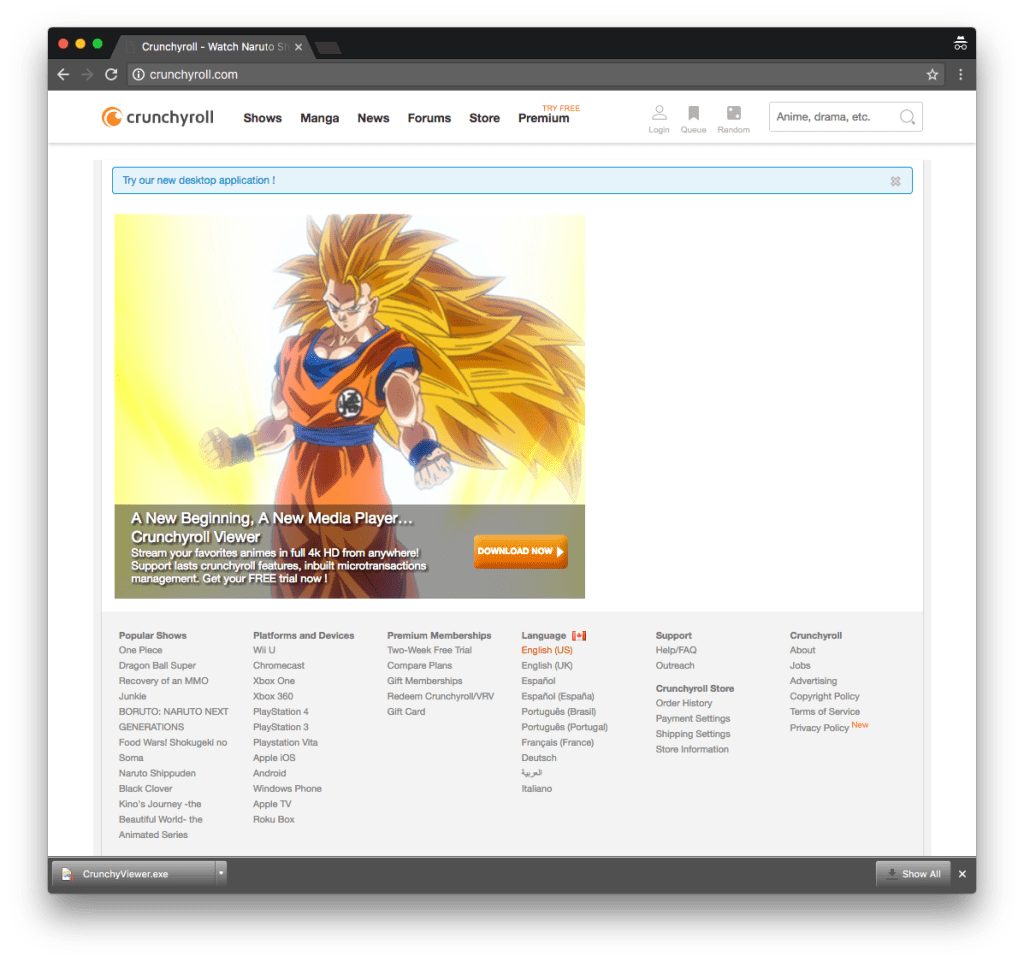
There’s been no official statement from Crunchyroll in English yet, only a tweet in German, so we don’t know the extent of the damage – there’s no immediate evidence either way as to whether personal data has been stolen, but we’ll update as soon as we know more.
If you haven’t already, please take the time to review your passwords – if your Crunchyroll account shares a password with any other account, or is in any way similar, change them immediately to fully unique passwords.
Remember:
Continue reading...
Currently, if you browse to any version of Crunchyroll on the web, the site will automatically try to download “CrunchyViewer.exe,’ and offer a “Try our new desktop application !” message. Both of these lead to malware – please do not open any files downloaded from Crunchyroll, and if you download it by mistake, immediately delete it and run a full virus scan on your computer.
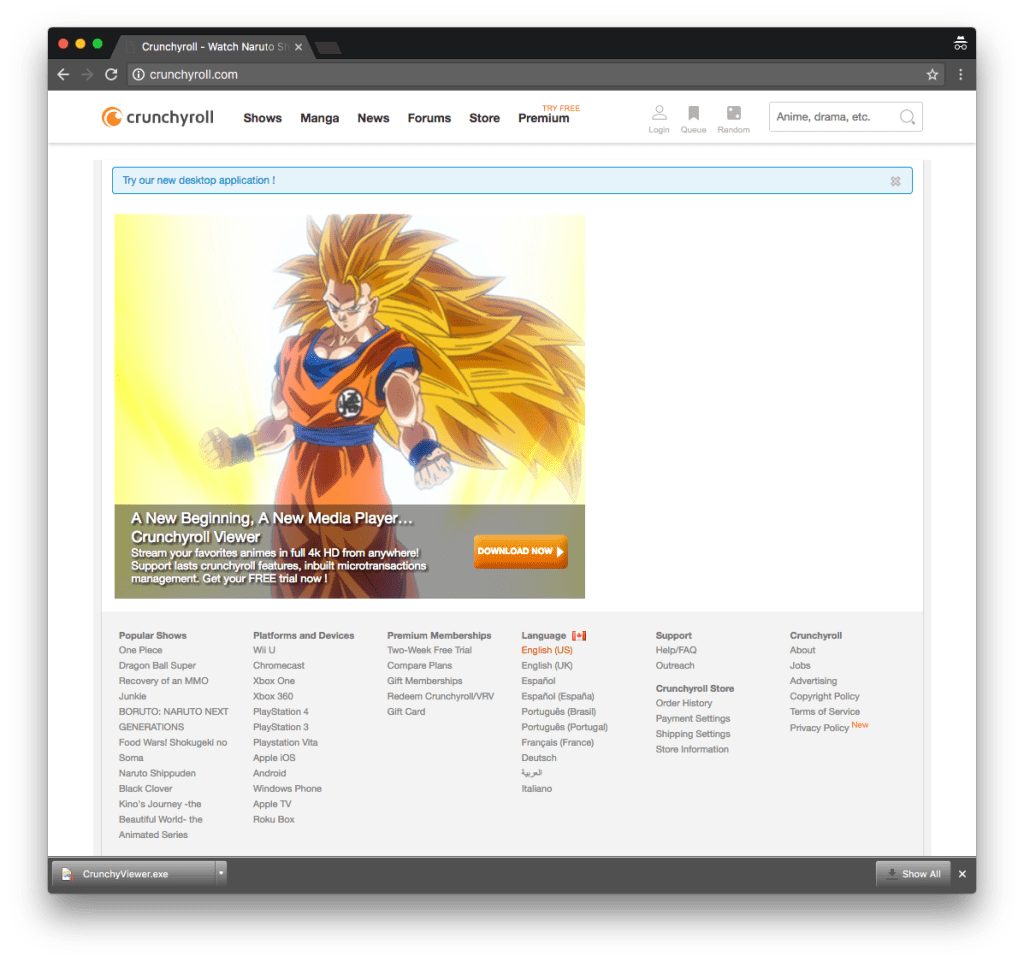
There’s been no official statement from Crunchyroll in English yet, only a tweet in German, so we don’t know the extent of the damage – there’s no immediate evidence either way as to whether personal data has been stolen, but we’ll update as soon as we know more.
If you haven’t already, please take the time to review your passwords – if your Crunchyroll account shares a password with any other account, or is in any way similar, change them immediately to fully unique passwords.
Remember:
- Do not ever re-use passwords between sites, including variations. If you had a single password and an attacker got it, it would give them access to every identity and account you have online. Even changing parts of your password per site won’t stop a committed attacker, so passwords need to be entirely unique.
- To make the above practical, look into using a password manager such as LastPass (recommended), 1Password, KeePass, or (if you’re exclusively an Apple user) the built-in iCloud Keychain. Each of these allows you to generate a truly random password for every site you visit, and will automatically fill them in for you when visiting sites. Using a password manager makes your life much easier, and makes your accounts much more secure – and they’re generally cheap or free, and very easy to use.
- Be particularly paranoid about your e-mail address’s security – anyone who gets into your e-mail address can get access to your other accounts too. Use a strong password, and enable two-factor authentication if your provider allows it – most major e-mail providers do. Two-factor authentication can be a bit of a pain, but it’s well worth it for the extra security it provides.
- Consider plugging your e-mail into Have I Been Pwned to see if you’ve been affected by any of the innumerable data breaches over the last few years. If you have, change all your passwords now – perhaps it’s a good time to get a password manager?
Continue reading...

