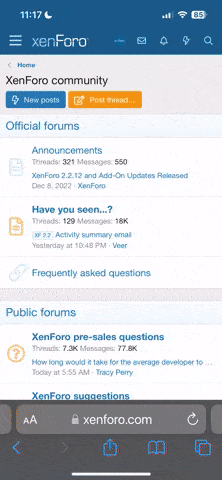Just Passing Through
The Wildcard
If you watch Blu-ray and DVD via your PC, then this will be of use. Install it and it defeats Region locks and encryption for DVD and Blu-ray (of course you'll need other software to watch the discs with, but you'll be multi-region. And till the end of the month, the lifetime licence is free.!
http://www.dvdfab.cn/promotion.htm
http://www.dvdfab.cn/promotion.htm