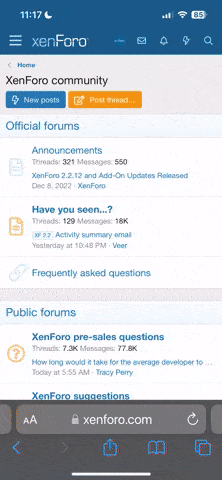sabaku_kyuu
Completely Average High School Student
hey guys  I just finished my second AMV.. you were pretty enthusiastic about my first amv (the gaara tribute) so please tell me what you think about this one.
I just finished my second AMV.. you were pretty enthusiastic about my first amv (the gaara tribute) so please tell me what you think about this one.  I personally was hoping to make something better lol ..it's nothing very special..it's not something uncommon. But oh well people said it was a decent AMV. take a look
I personally was hoping to make something better lol ..it's nothing very special..it's not something uncommon. But oh well people said it was a decent AMV. take a look 
oh..and please watch it in high quality, because the standard one doesn't have its original template size
http://www.youtube.com/watch?v=Npcd07GBXlM
oh..and please watch it in high quality, because the standard one doesn't have its original template size
http://www.youtube.com/watch?v=Npcd07GBXlM