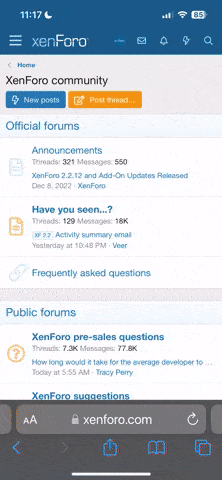You are using an out of date browser. It may not display this or other websites correctly.
You should upgrade or use an alternative browser.
You should upgrade or use an alternative browser.
jakeman bag design oooo
- Thread starter JAKEMAN
- Start date
There are a couple of things you could do to really up the neatness of your work - taking advantage of what the computer can do for you.
- First, you could get much cleaner lines between your line art and your background by placing your line art on a layer and setting the layer to a mode like multiply (any mode where white becomes transparent but black remains would do). Then you'd need to block in the white areas inside the character, this would be on another layer in between (lines/white/bg). That should be easy enough with most art packages and you could fill the white in by hand or alternatively by using a capture type tool and flood fill.
- Even better, you could go one further and ink over your lines using some form of pen tool - I'd go for bezier curves to get that really crisp look. The inks would replace your scanned hand drawn lines. You'd still need to set about filling the white in as described above! :idea: remember to vary the thickness of your lines to avoid your work looking flat. As a rule thicker lines bring things forwards ... check out the tutorials I posted elsewhere in the forum.
The idea and composition of your work is nice it's worth taking it further.
- First, you could get much cleaner lines between your line art and your background by placing your line art on a layer and setting the layer to a mode like multiply (any mode where white becomes transparent but black remains would do). Then you'd need to block in the white areas inside the character, this would be on another layer in between (lines/white/bg). That should be easy enough with most art packages and you could fill the white in by hand or alternatively by using a capture type tool and flood fill.
- Even better, you could go one further and ink over your lines using some form of pen tool - I'd go for bezier curves to get that really crisp look. The inks would replace your scanned hand drawn lines. You'd still need to set about filling the white in as described above! :idea: remember to vary the thickness of your lines to avoid your work looking flat. As a rule thicker lines bring things forwards ... check out the tutorials I posted elsewhere in the forum.
The idea and composition of your work is nice it's worth taking it further.
Charter_Mage
Pokémon Master
Wow thats really cool, i love the black anf the fire, great combination