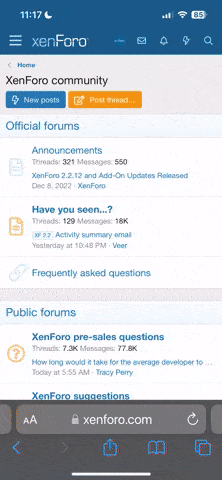ayase
State Alchemist
I have this problem: http://support.apple.com/kb/TS1967 and I don't understand Apple's solution.
Ok, yeah. Done.Quit iTunes.
Download and install the latest version of iTunes.
Use the Finder (Mac) or Windows Explorer (Windows) to go to the iTunes folder that contains the iTunes library files:
Microsoft Windows Windows Vista and Windows 7
\Users\username\Music\iTunes\
Easy.Drag the iTunes Library file from the above location to the Desktop.
What? I don't have a 'Previous iTunes Libraries' folder. Unless it means my previous 'iTunes Library' folder. In which case, how do I open that in the iTunes folder? Which iTunes folder!? That doesn't even make any sense! I want to use my iPod! F*CK YOU APPLE! BRING MY MUSIC BACK YOU BASTARDS!Open the Previous iTunes Libraries folder in the iTunes folder.